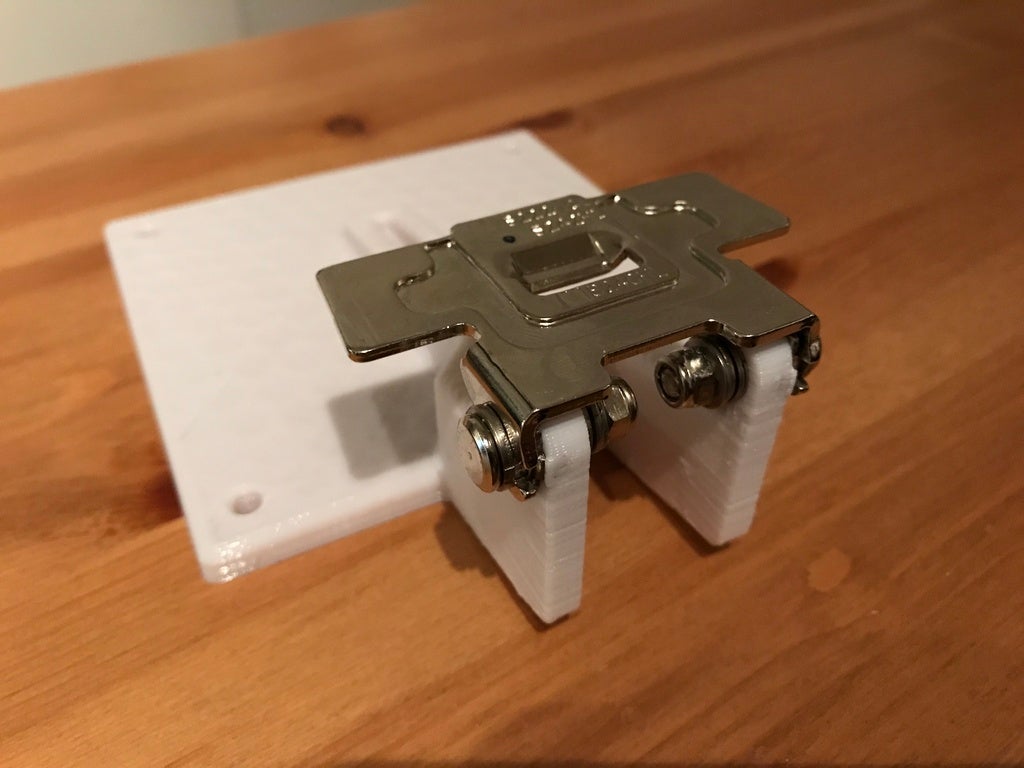
Acer S242HL Vesa Wall Mount Adapter
prusaprinters
<p><strong>English version below!</strong></p> <p><em>Work in progress! Additional pictures will follow!</em></p> <p>Wie Besitzer des Acer S242HL vielleicht wissen, hat der Monitor keine Vesa-Befestigung. Deswegen habe ich aufbauend auf der originalen Befestigung einen Vesa-Adapter designed. Man muss den originalen Fuß demontieren und die Verschraubung 1 zu 1 auf diese Halterung übernehmen. Der Monitor ist dann nach wie vor neigbar. Man kann den Monitor dann entweder auf eine 100mm Vesa-kompatible Halterung schrauben oder direkt mit dieser Halterung an die Wand. So habe ich es gemacht.</p> <p>Ich habe lediglich den HDMI Anschluß berücksichtigt. Man benötigt zusätzlich einen 270° HDMI-Winkel damit das Kabel weiterhin passt.</p> <p>Der Druck sollte recht gut sein, damit sich die Schichten auf keinen Fall ablösen und der Monitor runterfällt. Dafür übernehme ich natürlich keine Gewähr. Allerdings habe ich zwei Monitore auf diese Art verbunden und die halten 1A.</p> <p>Gedruckt habe ich mit leichten Support für die ansteigende Schräge. Wenn der Drucker vernünftige Brücken druckt, gibt es sonst keine Probleme.</p> <p>Owners of the Acer S242HL might know that the monitor doesn't have a vesa compatible mount on the back. So i created my own based on the original feet. To assemble the Vesa-Adapter you have to take apart the original feet and use all the screws and washers as on the original feet. The monitor remains tiltable.</p> <p>An additional 270° HDMI Adapter is needed to plug the cable in.</p> <p>Make sure that the print is reasonable solid to prevent the layers from coming apart, resulting in a damaged monitor... I am not held responsible for that! However i mounted 2 monitors that way and they are pretty solid.</p> <p>Print with a little support under the struts to prevent them from sinking down.</p> <h3>Print instructions</h3><p>Unassociated tags: Vesa Adapter, Wall Mount</p> <h3>Category: Electronics Summary</h3> <p><strong>English version below!</strong></p> <p><em>Work in progress! Additional pictures will follow!</em></p> <p>Wie Besitzer des Acer S242HL vielleicht wissen, hat der Monitor keine Vesa-Befestigung. Deswegen habe ich aufbauend auf der originalen Befestigung einen Vesa-Adapter designed. Man muss den originalen Fuß demontieren und die Verschraubung 1 zu 1 auf diese Halterung übernehmen. Der Monitor ist dann nach wie vor neigbar. Man kann den Monitor dann entweder auf eine 100mm Vesa-kompatible Halterung schrauben oder direkt mit dieser Halterung an die Wand. So habe ich es gemacht.</p> <p>Ich habe lediglich den HDMI Anschluß berücksichtigt. Man benötigt zusätzlich einen 270° HDMI-Winkel damit das Kabel weiterhin passt.</p> <p>Der Druck sollte recht gut sein, damit sich die Schichten auf keinen Fall ablösen und der Monitor runterfällt. Dafür übernehme ich natürlich keine Gewähr. Allerdings habe ich zwei Monitore auf diese Art verbunden und die halten 1A.</p> <p>Gedruckt habe ich mit leichten Support für die ansteigende Schräge. Wenn der Drucker vernünftige Brücken druckt, gibt es sonst keine Probleme.</p> <p>Owners of the Acer S242HL might know that the monitor doesn't have a vesa compatible mount on the back. So i created my own based on the original feet. To assemble the Vesa-Adapter you have to take apart the original feet and use all the screws and washers as on the original feet. The monitor remains tiltable.</p> <p>An additional 270° HDMI Adapter is needed to plug the cable in.</p> <p>Make sure that the print is reasonable solid to prevent the layers from coming apart, resulting in a damaged monitor... I am not held responsible for that! However i mounted 2 monitors that way and they are pretty solid.</p> <p>Print with a little support under the struts to prevent them from sinking down.</p> <h3> Print Settings</h3> <p><strong>Printer Brand:</strong></p> <p>RepRap</p> <p><p class="detail-setting printer"><strong>Printer: </strong> <div><p>Multec L204</p></div><strong>Rafts:</strong></div></p> <p>Doesn't Matter</p> <p><p class="detail-setting supports"><strong>Supports: </strong> <div><p>Yes</p></div><strong>Resolution:</strong></div></p> <p>0.3</p> <p><p class="detail-setting infill"><strong>Infill: </strong> <div><p>15% Honeycomb</p></div></div></p></p></p></p>
With this file you will be able to print Acer S242HL Vesa Wall Mount Adapter with your 3D printer. Click on the button and save the file on your computer to work, edit or customize your design. You can also find more 3D designs for printers on Acer S242HL Vesa Wall Mount Adapter.
