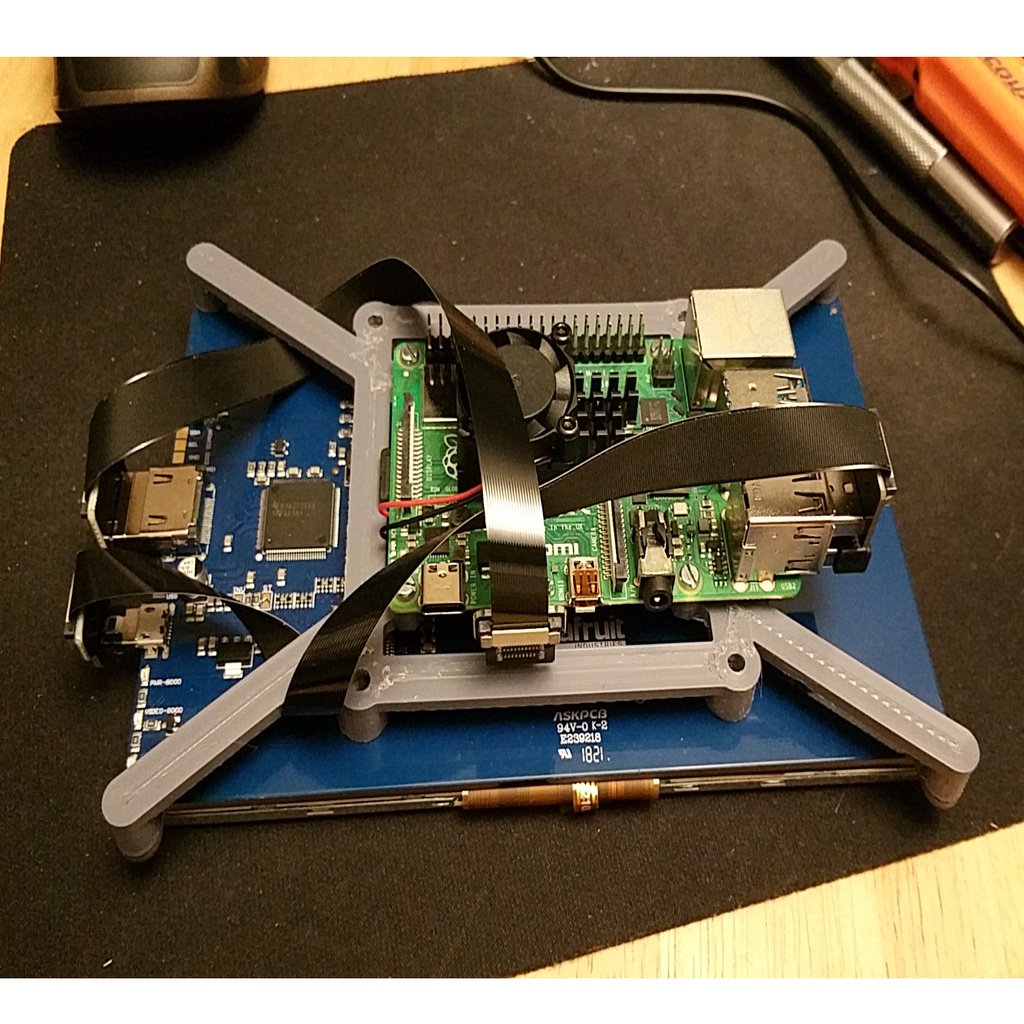
Adafruit Backpack 7" 5" HDMI + Pi to Vesa Mount
thingiverse
Fits at least the following displays: <https://www.adafruit.com/product/2232> <https://www.adafruit.com/product/2260> <https://www.adafruit.com/product/2406> <https://www.adafruit.com/product/2407> Fits Vesa 75x75 or Vesa 100x100 mounts. Fits Raspberry Pi 1B+, 2, 3, 4. The source SCAD file is maintained on github: <https://github.com/bkw777/adafruit_hdmi_backpack_vesa_adapter> Screws: Vesa Mount: M4 (length depends on pi & pi accessories) Display: M3x8 Pi: M2.5x6 Standoffs for Vesa: <https://www.amazon.com/dp/B014KJKWWW/> Short ribbon cables and 90 degree adapters for the HDMI and USB for the display: Search "hdmi ribbon" on ebay or aliexpress <https://www.aliexpress.com/item/32862500237.html> A2 + D2 + 20cm cable Search "usb ribbon" on ebay or aliexpress <https://www.aliexpress.com/item/33035211371.html> A2 + C2 + 20cm cable There are other displays which look very similar and may have the same bolt pattern, but may or may NOT fit without some tweaking. For instance Velleman VMP402: <https://www.velleman.eu/products/view/?id=439070> You would need to look at if there are any components that stand up more than 6.5mm from the back of the pcb, to see if they interfere with the diagonal frame rails, like the hdmi connector in the corner, and if there are any components at all in the 4 vesa mount screw post locations. In both cases the fix is just increase the sph=6.5 value in the scad file, or add washers between the frame and the pcb. If adding washers, then also use longer screws. The vesa 75 stand shown in the pictures is <https://www.thingiverse.com/thing:3808242>
With this file you will be able to print Adafruit Backpack 7" 5" HDMI + Pi to Vesa Mount with your 3D printer. Click on the button and save the file on your computer to work, edit or customize your design. You can also find more 3D designs for printers on Adafruit Backpack 7" 5" HDMI + Pi to Vesa Mount.
