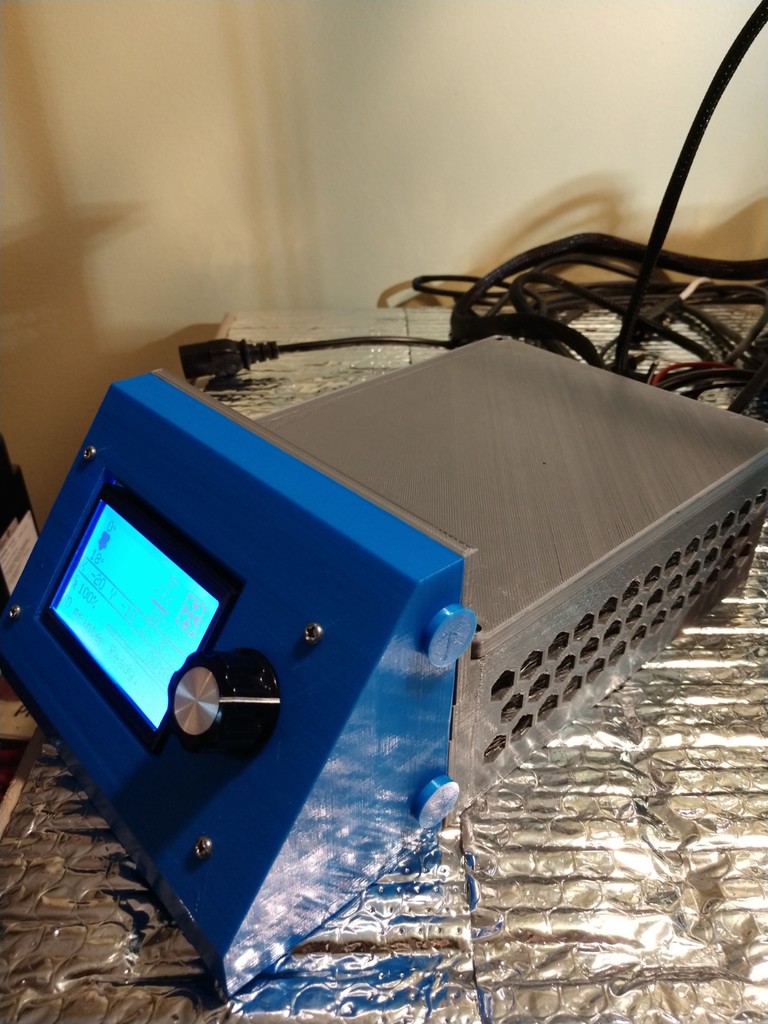
Adimlab 3D Printer LCD & PCB Control Box
thingiverse
This control box could be used with other printer's with some mods for the control board hole positions and the LCD panel to make it fit. This is a well ventilated control box to fit both the LCD panel and the PCB board, but not the power supply. It's made to sit on the side of the printer and will be a good platform for a spool holder. The Adimlab i3 Gantry printer has two different controller boards, a black board and a white board, but they have the same hole layout so this will fit either version of the Adimlab i3 Gantry printer. To use this control box you will need to remove your PSU from your controller. A lot of Adimlab folks are using the PSU covers from cmelson here: https://www.thingiverse.com/thing:3363632 You will also need to raise your printer up higher using some feet. Use my design here: https://www.thingiverse.com/thing:3592374 or search under Adimlab or printer feet. Unlike the OEM Adimlab printer, the board is to be mounted with the components right side up with the USB and heater cable inside the box. For the USB cable I recommend getting a 90 degree adapter. The buttons will hold The LCD panel on and makes it easy to remove. Hardware needed will be: Lid; 4 each #4x3/4 inch wood screws Board; 4 each M3 x 16 Fan Mount; 1 each M3 x 16 and 1 each M3 nut Fans; 4 each #4x3/4 inch wood screws LCD; use the hardware that came with the printer UPDATE: 5/3/20 Added an adapter to put the SKR 1.3 into the box and the SKR version of the box that fits underneath the printer. UPDATE: 8/21/19 Made a version of the box you can mount underneath the printer. If you want this version print the box version 2.5 with "JB_Control_Box_BOX NO_BULKHEAD". You will also need to print the file "JB_Control_Box_MOUNT_BRACKET". Use 3m x 12 or 4m x 12 to mount the brackets to the box. Use 8mm or 10mm long screws and t-nuts to mount the whole thing to the Y rails. I've also included the GCODE for this box with support blockers and .28 layer height. This box takes about 20 hours to print. For this box, I recommend for the LCD panel you use one of these center mount LCD Panels: If you have the white board version of the printer https://www.thingiverse.com/thing:3628886. If you have the black board version use this file https://www.thingiverse.com/thing:3817078. UPDATE: 8/18/19 Added a version of the LCD panel for the white board Adimlab Gantry printer. This is untested, if you have the white board printer and you print this out please let me know if it works. UPDATE: 5/5/19 Added holes to the fan mount and the box. Increased the size of the control board mount holes. Re-sliced the control box and reloaded the GCODE file. UPDATE: 5/3/19 over the last few days. Tested the bulkhead to LCD portion and corrected fitment. Tested the controller board fitment (good). Attached the bulkhead to the box portion to print this as one unit instead of two. Fixed parts have all been uploaded. I also sliced the box portion so it will only have support on the ends where the cables go through and uploaded the GCODE file. This part takes 20 hours to print. UPDATE: 4/29/19 re-positioned the SD card slot since after a test print it was incorrect. UPDATE: 4/28/19 added screw holes to the lid and box.
With this file you will be able to print Adimlab 3D Printer LCD & PCB Control Box with your 3D printer. Click on the button and save the file on your computer to work, edit or customize your design. You can also find more 3D designs for printers on Adimlab 3D Printer LCD & PCB Control Box.
