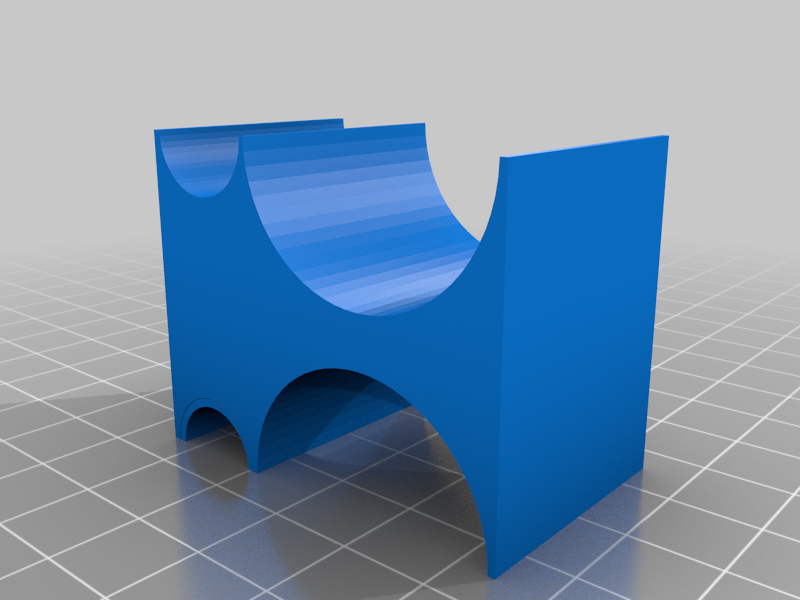
Air Arms S400 Series Barrel Alignment tool
thingiverse
The barrel on an S400 or S500 series is kept aligned by a figure of 8 band fastened to a collar on the air tube and fastened by two grub screws. If your gun gets a knock or bump and you find it firing to the left or right, you may have to re-align the barrel. I watched an Air arms video showing you how to do this, but they didn't tell you where to get the alignment blocks, so I decided it couldn't be that hard. First print 2 of these blocks and stand them up with either 12 or 14mm barrel uppermost depending on your barrel size Take the action out of the stock, slacken off both grub screws on the figure of 8 band, and lay the air tube in the channels, the barrel should just fit into the smaller channel. Press down so the air tube is aligned and then press the barrel to ensure it too is aligned in the channels, then tighten up one grub screw, lift out the action and tighten the other screw. This should give you a properly aligned barrel in relation to the air tube and should snow shoot straight.
With this file you will be able to print Air Arms S400 Series Barrel Alignment tool with your 3D printer. Click on the button and save the file on your computer to work, edit or customize your design. You can also find more 3D designs for printers on Air Arms S400 Series Barrel Alignment tool.
