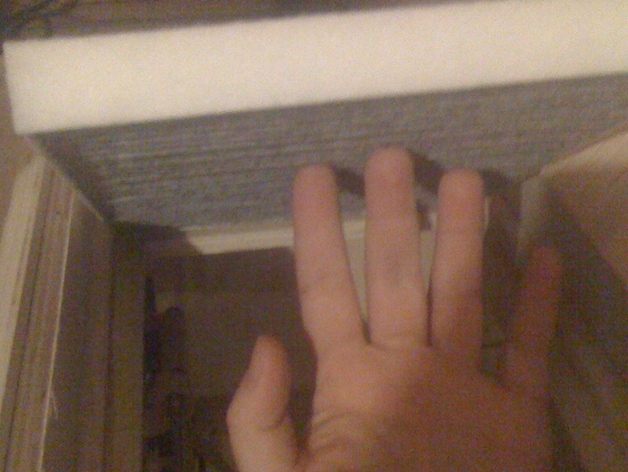
Air-filter for Repraps
thingiverse
An easily replaceable air filter for rewrap enclosures. Instructions So I have an unheated shop, and built the printer during the wintertime. Since the doors and windows were shut the printer could bomb out the entire shop with the smell of burning plastic in about a half hour of running. I chose to make my first upgrade to the printer being adding an air filter. I based my air filter design on an idea I saw on Thingiverse. MBCook's air filter design, who intern was inspired by zgbot's air filter design. The cool idea they both used was that activated charcoal cabin air filters from cars are easily available at car parts stores. The filters are designed for filtering out car exhaust fumes from the cabin air while you are sitting in traffic. So by adding a fan you can use them to extract the fumes from your printer. For this upgrade I built a case for my printer, and on the top cut a square hold sized to just fit the air filter. Inside the case I glued strips of wood for the filter to sit on. In the picture I am lifting out the filter from the inside, and you can see the lip it normally sits on. Then the walls of the filter box are formed with two different height pieces of plywood. The difference in height forms a lip on the inside top of the box. The lip supported a plywood lid with an extraction fan. The fan draws air out of the case and up through the filter. One thing to be careful of - if you make the box too small it will load the fan and cause it to be loud. So make sure your fan box has about twice the empty space contained as the actual air filter. If you are carful to cut the initial square to exactly fit the air filter, you don't need to seal the filter in with glue or tape. I have documentation of the full build, including the rest of the case on my web site here http://www.hhhh.org/joeboy/resources/myprinter/myprinter.html
With this file you will be able to print Air-filter for Repraps with your 3D printer. Click on the button and save the file on your computer to work, edit or customize your design. You can also find more 3D designs for printers on Air-filter for Repraps.
