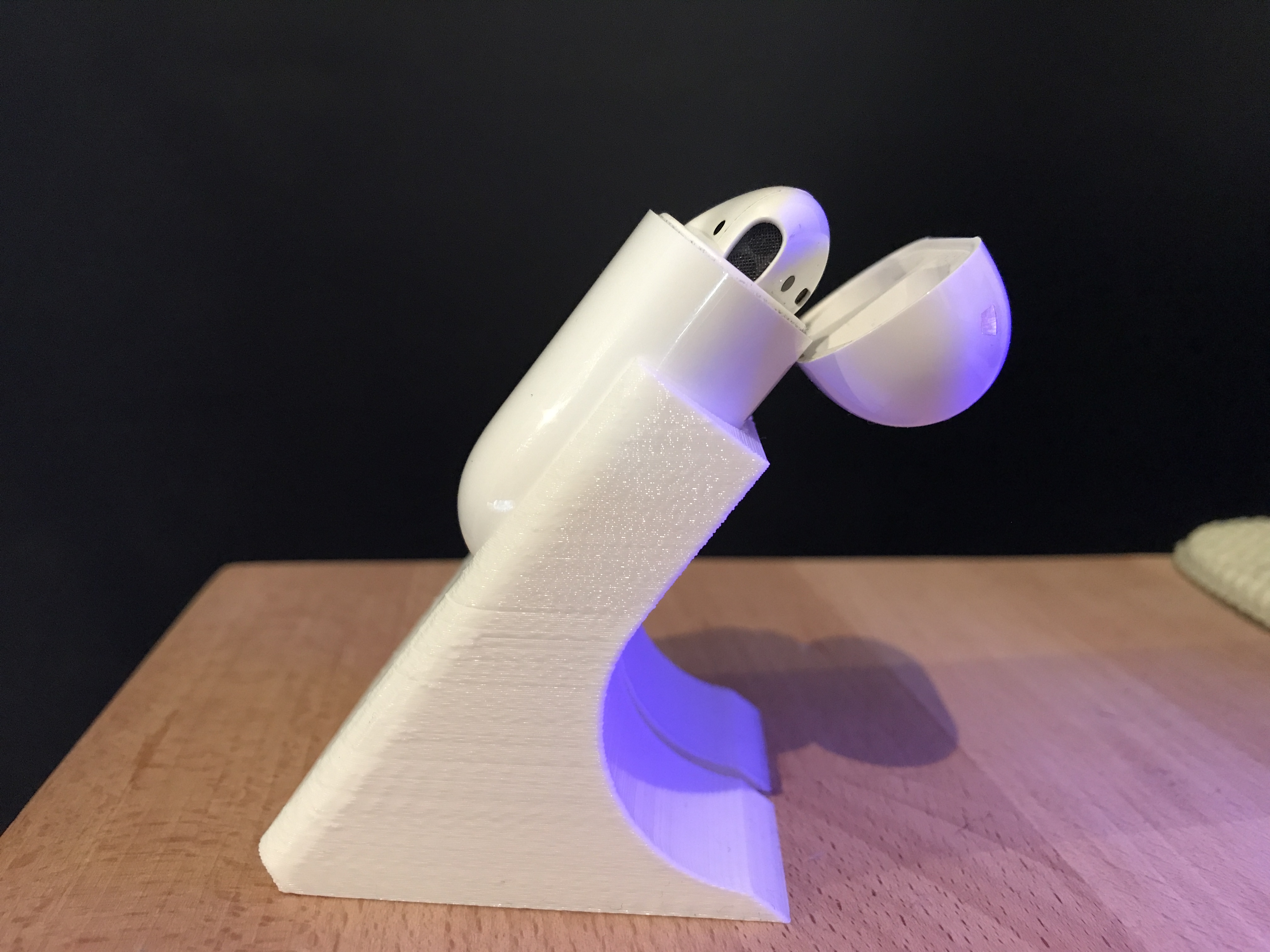
AirPods Charging Dock
prusaprinters
<p>Remixed from <a href="/CarlTheCreator">CarlTheCreator's</a> <a href="https://www.thingiverse.com/thing:2035232">AirPod Charge Dock</a>. Took 20 mm off the back so that the AirPods case could open while charging. Rotated the thing 126.5 degrees to make it sit flat on the print bed.</p> <p>Put some small <a href="https://amzn.to/2JjnrQW">3M Command Strip</a> adhesives on the bottom to undock with one hand.</p> <h3>Print instructions</h3><h3>Category: Audio Print Settings</h3> <p><strong>Printer Brand:</strong> Wanhao</p> <p><strong>Printer:</strong> <a href="http://amzn.to/2DqRItw">Wanhao Duplicator i3 V2</a></p> <p><strong>Rafts:</strong> Doesn't Matter</p> <p><strong>Supports:</strong> No</p> <p><strong>Resolution:</strong> 0.2 mm</p> <p><strong>Infill:</strong> 25%</p> <p><strong>Notes:</strong></p> <p><a href="/CarlTheCreator">CarlTheCreator</a> recommended printing at 101% size. I found that the official Lightning cable fit just fine at 100%, and at either size, I had to use needle nose pliers to remove the cable.</p>
With this file you will be able to print AirPods Charging Dock with your 3D printer. Click on the button and save the file on your computer to work, edit or customize your design. You can also find more 3D designs for printers on AirPods Charging Dock.
