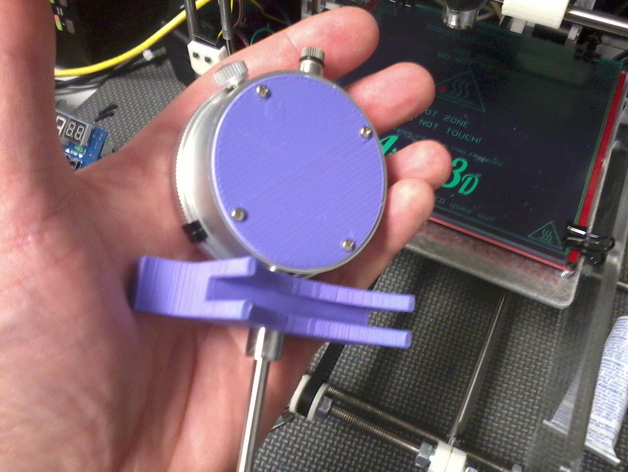
Airwolf 3d v5.5 Harbor Freight Indicator Trammer
thingiverse
This will hold a Harbor Freight or Grizzly indicator to the hot end bed of an Airwolf 3D v5.5. It will probably also work with the XL. You will also need to replace the stock back cover with a flat back cover. You can find that thing here: http://www.thingiverse.com/thing:167459 The indicator tip might not hit your build plate before the hot end does. You can either buy a tip kit, or get a 4-48 screw of whatever length you choose to fit in the tip. I bought a 1.5" SS 4-48 pan-head screw for mine. Tip kits can be had here: http://littlemachineshop.com/products/product_view.php?ProductID=1783&category= Instructions Print it with the finger-pull side down on the plane. When done, you might have to ream the hole to remove burrs. I used a Harbor Freight 1/8" - 1/2" tapered reamer with very light pressure to clean it up until the dial slid in smoothly. It's important to leave "some" burrs in the hole to hold the dial in securely..otherwise it potentially could move in the hole while tramming your bed. You may also elect to paint the part with acetone before using. Especially the protrusions that wrap around the Airwolf hot end bed. Painting it with acetone will bond the layers, and produce a stronger, more reusable part.
With this file you will be able to print Airwolf 3d v5.5 Harbor Freight Indicator Trammer with your 3D printer. Click on the button and save the file on your computer to work, edit or customize your design. You can also find more 3D designs for printers on Airwolf 3d v5.5 Harbor Freight Indicator Trammer.
