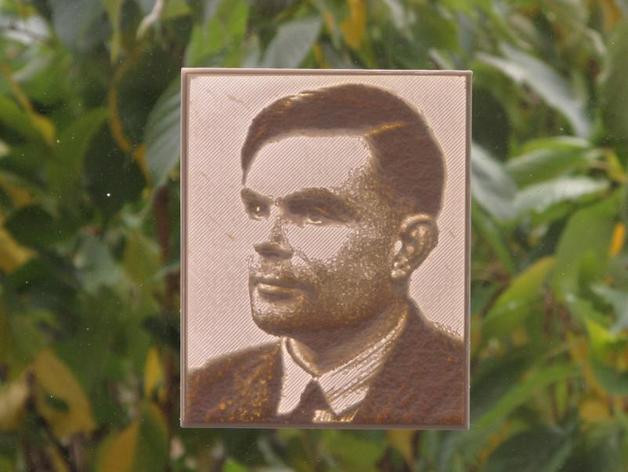
Alan Turing Lithophane
thingiverse
Next year marks Alan Turing's centenary, inspiring the creation of an experimental 3D-printed lithophane. Litho-Alan serves as a window decal but also demonstrates that a single object can be tailored for one person through 3D printing. The pre-industrial era often saw craftsmen personalizing their work with a commissioned patron's picture; now, with 3D printing, this is possible once more. Converting a black-and-white image into a height map and feeding it into skeinforge requires Sven Geisel's bitmap-to-STL conversion tool. Settings for the conversion should be tailored to the medium and printer being used. A 100mm x 130mm print was produced with 1.75mm white PLA at a 0.3mm layer height. Converting the BMP to STL took seconds, but rendering it to G-code in skeinforge took six hours. The resulting G-code is available for download, but may contain printer-specific assumptions. The print process was lengthy but used little plastic. A more efficient conversion method could reduce strain on the stepper motors. The high polygon count in the 121MB STL file results from complex textures in the photograph, which could be pre-processed to improve the conversion. Please share any successful conversions and tips in the comments section!
With this file you will be able to print Alan Turing Lithophane with your 3D printer. Click on the button and save the file on your computer to work, edit or customize your design. You can also find more 3D designs for printers on Alan Turing Lithophane.
