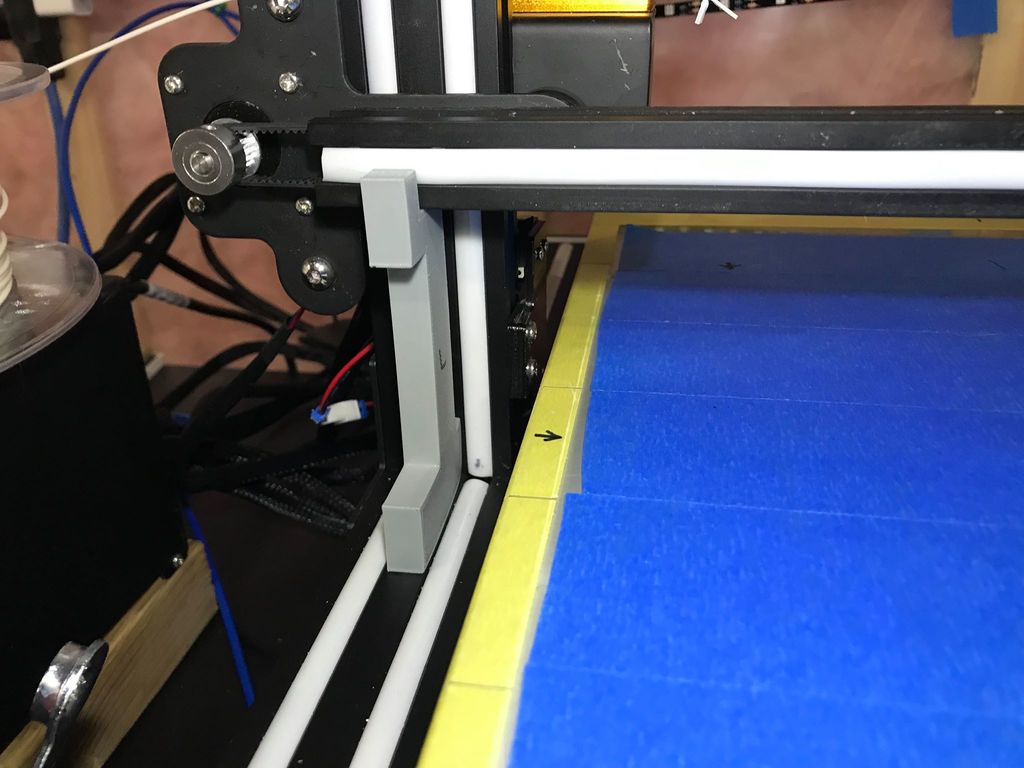
Alfawise U10 Z level stand
thingiverse
I use this to level the X gantry on the Z axis. The issue with the U10 (and maybe other similar printers) is that the 2 Z axis motors often get misaligned possibly due to the left side being too heavy with the extruder motor and the hotend homing to the left side and with nothing to counter balance the weight on the right side. Print 2 of these. Suggestion on use: 1. manually move the hotend to the middle of the x-axis gantry 2. use the menu, "home the z" option 3. use the menu, "move z up" option 4. slide the z-level stands under the x-gantry (see picture). one for each side. 5. use the menu, "disable steppers" 6. reach to the back of each z-axis screw rods 7. turn each z-axis screw rods by hand, till the x-gantry just sits on the z-level stands 8. use the menu, "move z up" option to re-energize the z steppers again and hold the z alignment Note: - You may have to relevel the z axis from time to time.. I use this prior to running a long print - look in thingiverse for options to mechanically sync the 2 z-motors using pulleys and belts for a more permanent solution. Please post your makes, i'd like to see how you guys are using it.
With this file you will be able to print Alfawise U10 Z level stand with your 3D printer. Click on the button and save the file on your computer to work, edit or customize your design. You can also find more 3D designs for printers on Alfawise U10 Z level stand.
