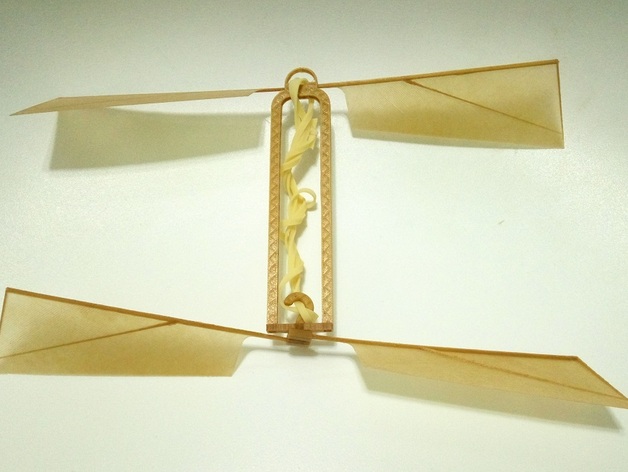
all-printed flying toy heli
thingiverse
I wanted to make a completely 3D printed helicopter that flies, without having to fiddle with wire for the rotary joints or plastic/tissue for the wings' surface. Inspired by seeing science Olympiad helicopters on YouTube. You do have to use a rubber band, and (optionally) some lubricant for the rotary joint. https://youtu.be/imDvlCpEniI Print Settings Printer: Micromake delta printer Rafts: No Supports: No Resolution: 0.1mm layer height Infill: 20% Notes: Your printer must be able to print without rafts in order to get the wings, which are 0.2mm thick. Using Cura 15.04: Nozzle diameter: 0.4mm Shell thickness: 0.39mm 1.75mm PLA @ 200C Quantity: 1 x body 1 x hook 1 x wing connector 1 x rotary joint 4 x wing Post-Printing Trim wing struts The four wing insert into the triangular holes on the body and wing connector. You may need to shave down the triangular struts to fit them in. Insert wings To visualise which way to insert the triangular (equilateral) struts, think about when the helicopter rotates - the wings must be pushing air downwards. I prefer that the rotary joint is 'down', and the body is 'up'. This way, I can wind up the rubber band, pinch the helicopter by the rotary joint, and then release it into the air easily. Assemble helicopter Slide the hook into the wing connector and then the rotary joint. You may need to trim the rotary joint and/or add a drop of oil to the joint so that it rotates smoothly. Wind it up I use sports tan rubber, which is super stretchy rubber made for model aircraft. Given a good twist (100+ turns) , it can keep the helicopter in flight for a minute(s). Use one hand to hold the helicopter by its body. Use a finger from the other hand to turn the wings and thereby wind up the rubber band. Lift off Make sure that whichever way you are releasing the helicopter, the rotation of all four wings pushes air down. If not, the helicopter will crash when you release it. You will then need to either (a) wind the rubber band in the opposite direction (b) rotate the helicopter 180 degrees before releasing (c) re-insert the wings in a new orientation (I find that having them in an inverted-V orientation makes the helicopter most stable. How I Designed This using Onshape
With this file you will be able to print all-printed flying toy heli with your 3D printer. Click on the button and save the file on your computer to work, edit or customize your design. You can also find more 3D designs for printers on all-printed flying toy heli.
