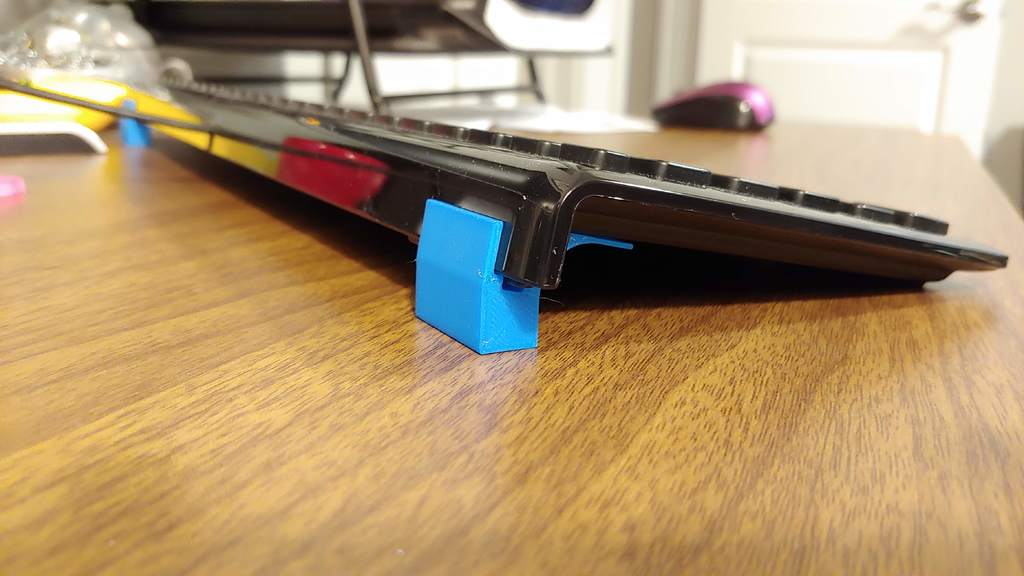
Amazon Basics Keyboard Leg
prusaprinters
<p>The <a href="https://www.amazon.com?linkCode=ll2&tag=thingiverse09-20&linkId=e4759bff1fa9a55a0f897d801ce2d765&language=en_US&ref_=as_li_ss_tl">Amazon</a> Basics keyboard is a decent keyboard at a great price, however it doesn't have any keyboard legs, and the "ridge" it has on the back doesn't raise the keyboard up from "flat" very much at all. So I designed some simple legs that sit under the ridge and raise it up to a more reasonable height.</p> <p>The legs have a decent tolerance, one of mine stays on when you lift the keyboard up, the other falls off shortly after you lift it. I don't really want to make it any tighter, since that might make it too tight for some printers, and the keyboard has a glossy finish anyway, so it still wouldn't guarantee the legs would stay in place. If you want to make the legs stay put, you can use a 3M Command strip between the large flat panel and the bottom of the keyboard.</p> <h3>Print Settings</h3> <p><strong>Printer Brand:</strong></p> <p>Prusa</p> <p class="detail-setting printer"><strong>Printer: </strong> <div><p>i3 MK3</p></div> <p><strong>Rafts:</strong></p> <p>No</p> <p class="detail-setting supports"><strong>Supports: </strong> <div><p>No</p></div> <p><strong>Resolution:</strong></p> <p>.20</p> <p class="detail-setting infill"><strong>Infill: </strong> <div><p>10%</p></div> <p><strong>Filament:</strong> Prusament PLA Blue</p> <p><br/> <p class="detail-setting notes"><strong>Notes: </strong></p> </p><div><p>If you have issue with the thin pieces peeling off the bed, you might need to use a brim or turn off the fan for the first several layers.</p></div> </p></p></p> Category: Computer
With this file you will be able to print Amazon Basics Keyboard Leg with your 3D printer. Click on the button and save the file on your computer to work, edit or customize your design. You can also find more 3D designs for printers on Amazon Basics Keyboard Leg.
