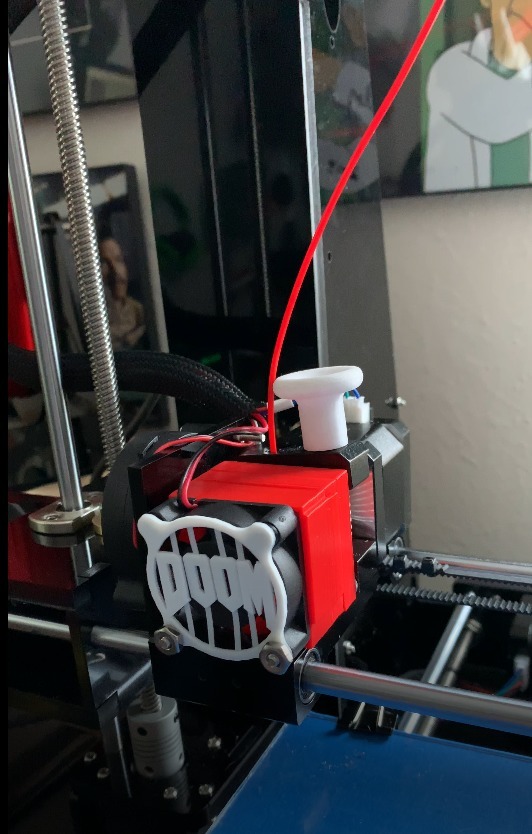
Anet A6/A8 Magnetic Fan Mount
thingiverse
There are several designs floating around for something like this, but I did not have any of the particular magnets on hand, so I designed something for what I did have. While I did pull inspiration for this project from seeing other models, I don't consider this a remix because I designed everything from the ground up based on my needs. What's needed and instructions should be in the post-printing section, but I'll put it here too. **Things you'll need**: * [2x #6-32 1-1/2" Machine Screws](https://www.menards.com/main/tools-hardware/fasteners-connectors/screws/machine-screws/grip-fast-reg-6-32-x-1-1-2-phillips-drive-zinc-flat-head-machine-screw-100-count/2334810/p-1444451980449-c-8933.htm?tid=807566996596409431&ipos=7) or equivalent. * [2x #6-32 Nuts](https://www.menards.com/main/tools-hardware/fasteners-fastener-accessories/nuts/hex-jam-nuts/6-32-hex-nut-4-pcs/82328/p-1444440073487-c-8915.htm?tid=-756479828230315504&ipos=1) or equivalent. * [2x 14-14.3mm x 3.5mm Magnets](https://www.amazon.com/Magnetic-Clasps-Closure-Handbag-Clothes/dp/B07CMJYR78/ref=sr_1_11?keywords=14mm+magnet&qid=1547784916&sr=8-11) * 2x flush M4 long screws (maybe 30mm?), I apologize I was not measuring or looking to see which ones worked. * 2x M4 Flat Washers (depending on how it fits) **Things to do after printing**: * Press the magnets (gently) into the parts. * You may have to file down the rounded section under the magnet closest to the filament gear. My part was barely touching the filament gear and I didn't want anything to bind up. This may not be needed as it was kind of hard to see, but I filed it down a bit just in case. * Mount the back plate onto the extruder using the M4 screws. * Put the fan tunnel and second magnetic mount together, and install the two #6-32 screws all the way through, onto the fan. **Things to note**: I don't consider this a WIP, but modifications/improvements could surely be done. Because my printer is the Anet A6, I had to remove the screw holding the part cooling fan. I originally just tried turning the screw around, but it would not allow my X-Axis limiter switch to depress. The second screw seems to hold the fan in just fine, and even after about 10 hours of printing, it hasn't budged at all. I know the model isn't perfect, but it might help someone out. It seems to be working very well for me, so I figured I would share it.
With this file you will be able to print Anet A6/A8 Magnetic Fan Mount with your 3D printer. Click on the button and save the file on your computer to work, edit or customize your design. You can also find more 3D designs for printers on Anet A6/A8 Magnetic Fan Mount.
