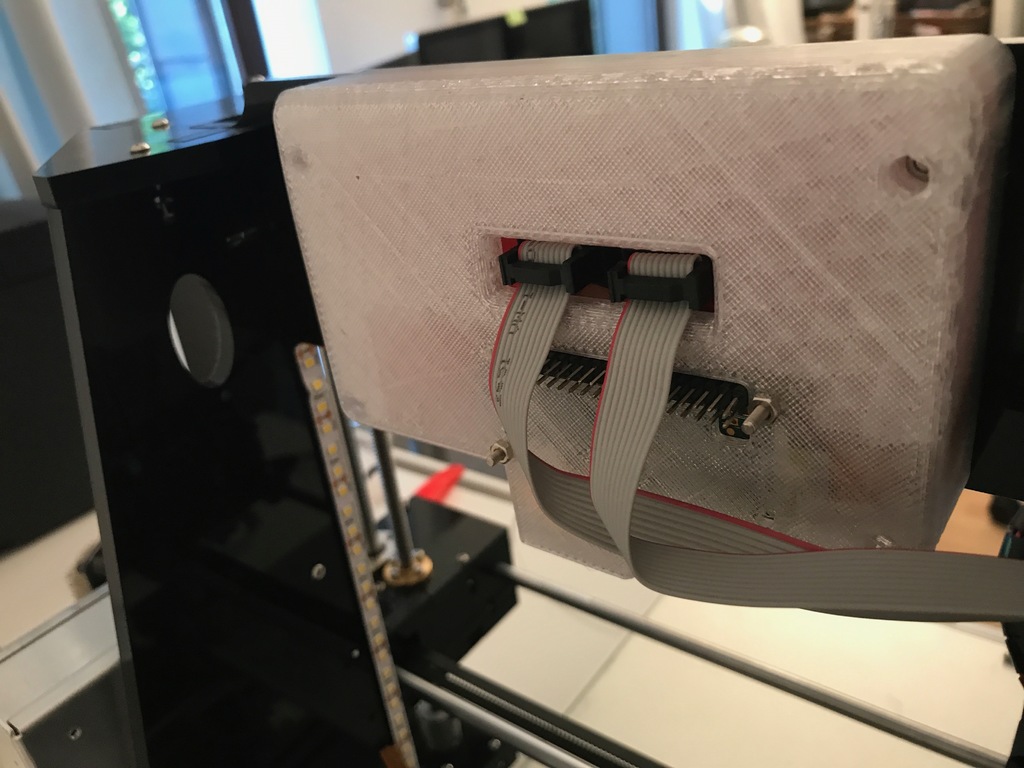
Anet-A6 Octopi LCD backcover with camera
thingiverse
This is a Backcover for the LCD Screen on the Anet A6 with integrated Raspberry Pi Zero W and RPi Camera 1.3. I run OctoPi on this Raspberry. January 19, 2018: Added a version with just 3mm holes instead of M3 nut inserts. You will need: • Raspberry Pi Zero W • RPi Camera 1.3 (I got mine from aliexpress.com) • Camera Cable Zero to RPi Camera 1.3 (This is a special cable to use the small Camera input of the RPi Zero like this one: https://goo.gl/8MQoxh) • The screws that hold the LCD • 2-4 M2 screws to hold the Raspberry • 2 M1? screws to hold the Camera. I used glue, but there are holes, if you want to use them. To get Octopi running on your Raspberry Pi Zero W: http://octoprint.org/download/ You can either power and connect to the printer using the USB ports or the pinout of the RPi. A tutorial on how to use the UART connection to the Anet A6 is here: https://goo.gl/kmkc7Z. If you use the USB ports, note that some of your print volume will be lost.
With this file you will be able to print Anet-A6 Octopi LCD backcover with camera with your 3D printer. Click on the button and save the file on your computer to work, edit or customize your design. You can also find more 3D designs for printers on Anet-A6 Octopi LCD backcover with camera.
