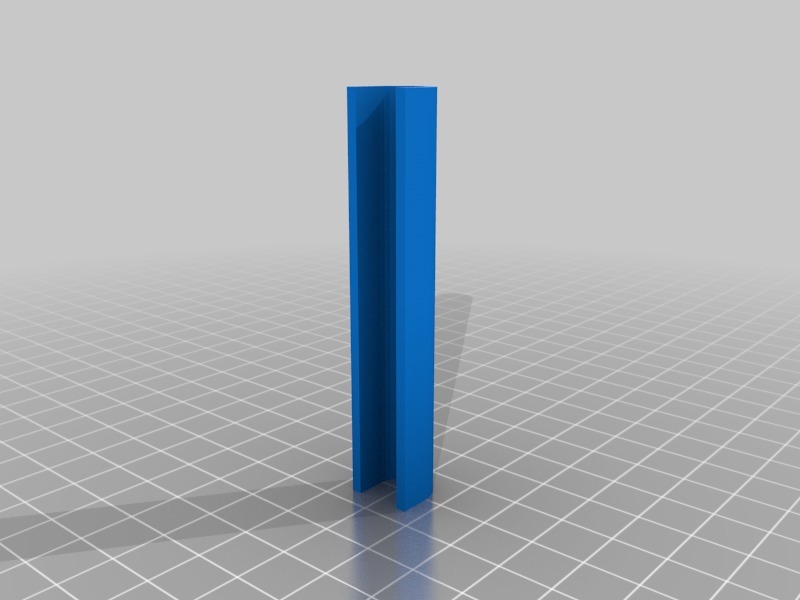
ANET A8 3D printer Z Axis tool
thingiverse
I was constantly struggling to get the filament changed without throwing off the Z Axis. It took me a while to catch on, but now I make it a point to reset the Z Axis every time I swap out the filament. This handy tool makes quick work of setting up dual Z Axis motors on the ANET A8 or similar machines with a dual stepper Z Axis system. To use this tool, you'll need to print two copies. Here's how: First, turn off the stepper motors and manually lift the Z Axis high enough for you to slip these tools around the 8mm guide rods. Next, lower the Z Axis until it just touches the tools. Then, raise the Z Axis a small amount on both sides so that the tools can be removed easily. Finally, home the Z Axis and your dual axis should now be perfectly level.
With this file you will be able to print ANET A8 3D printer Z Axis tool with your 3D printer. Click on the button and save the file on your computer to work, edit or customize your design. You can also find more 3D designs for printers on ANET A8 3D printer Z Axis tool.
