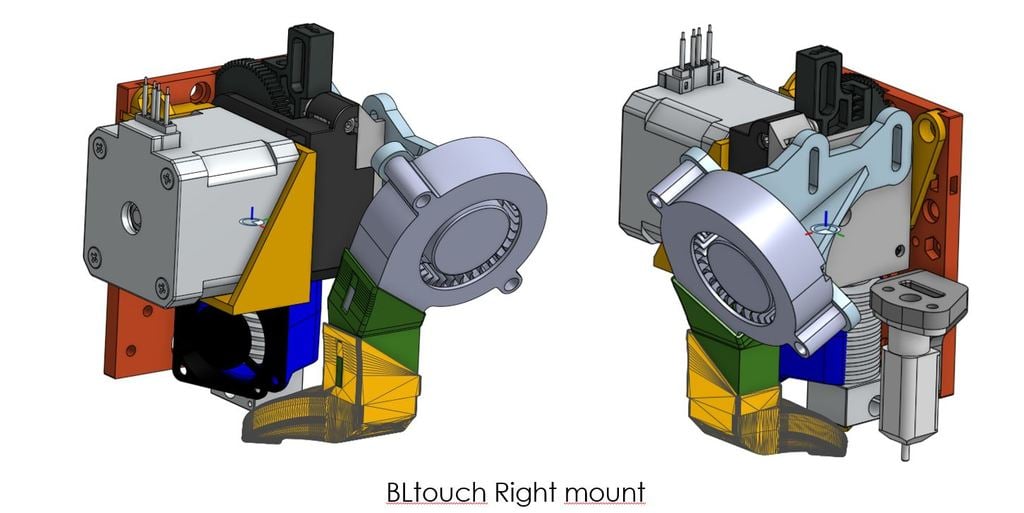
ANET A8 E3DV6 Titan Direct Drive X Carriage
thingiverse
UPDATE V3 : modified fan_pipe V3, and added fan_pipe_holder V3 to get an even stronger fanduct mount, using fan blower screws. (See picture 4) Yet another X carriage for Anet A8! This one was designed for the use of: - Titan extruder (a clone but should work OK with original one) in direct drive - E3D V6 hot end or clone. - Any Nema stepper (I use the original stepper provided with the A8) - 3D touch (a clone of BLtouch) And its particularity is that it is designed to: - Use original fan, fan ducts or fan ducts designed to work with the original X carriage, like this fantastic Mistral fan duct: https://www.thingiverse.com/thing:2121279 - Use original X Belt holders/tensionners like this one, which is incredible: https://www.thingiverse.com/thing:2134573 - Use of original Anet A8 bearing blocks or any remix if you prefer - Be very easily unmounted (only 3 accessible screws to remove the titan+ hotend + stepper block); It's very easy to maintain and modify if needed. You can even remove the whole thing without removing the bearing blocks or the X bars. Baseplate is a remix from scratch of this thing baseplate: https://www.thingiverse.com/thing:2193695 BLtouch Right mount is a remix of this thing: https://www.thingiverse.com/thing:2443459 Fan pipe attachment to the fan is a remix of this (v2.1a): https://www.thingiverse.com/thing:2121279 Big thanks to the designers! How it works? - Print the baseplate, the stepper&titan holder, the fan holder and the fan pipe. - Check that the stepper&titan holder can mount OK inside the pocket of the baseplate. - Optionally, print a BLtouch mount. You've the choice between left or right holder. I would recommend right holder which is stronger. - If you have no belt holder/tensionner, print one. Recommendation: https://www.thingiverse.com/thing:2134573 - If you don't have the original fan duct or a compatible one, print one. Recommendation: https://www.thingiverse.com/thing:2121279 - Screw the BLtouch mount on the baseplate (M3 screw should be fine), and screw the Bltouch on the mount (use washers to adjust height if necessary) - Screw all the bearing blocks on the baseplate with the original screws, except 3 screws (see picture); the upper left screw on the upper left block, the upper right screw on the upper right block, and the upper left screw on the lower block. - Screw the belt tensionner behind the baseplate. (use 2xM3 nuts in the 2 hexagonal prints in front of the baseplate, and M3 screws) - Mount the stepper and the titan extruder (with the v6 hotend) on the titan&stepper holder. When it's time to screw the last 3 longer screws to close the titan, use M3*35 screws and don't forget to attach the fan pipe. - Adjust height of the duct with the 3 screws of the Titan extruder. - Do your cable management (you can use zip ties on each side of the base plate) - Modify the offset in the firmware. If you use marlin, here are my parameters (please check you configuration, I will suppose that you have already your 3dtouch working. If not, please look for a tutorial) define X_MIN_POS -6 define Y_MIN_POS -10 define Z_MIN_POS 0 define X_MAX_POS 220 define Y_MAX_POS 220 define Z_MAX_POS 240 For the 3dtouch right mount: define X_PROBE_OFFSET_FROM_EXTRUDER 30 define Y_PROBE_OFFSET_FROM_EXTRUDER -2 define Z_PROBE_OFFSET_FROM_EXTRUDER 0 For the 3dtouch left mount: define X_PROBE_OFFSET_FROM_EXTRUDER -33 define Y_PROBE_OFFSET_FROM_EXTRUDER 0 define Z_PROBE_OFFSET_FROM_EXTRUDER 0 I won't give Probe Bed Position because it depends too much of how is your bed (glass, clips, ...). So please check manually that you don't probe too far on your bed to avoid damages.
With this file you will be able to print ANET A8 E3DV6 Titan Direct Drive X Carriage with your 3D printer. Click on the button and save the file on your computer to work, edit or customize your design. You can also find more 3D designs for printers on ANET A8 E3DV6 Titan Direct Drive X Carriage.
