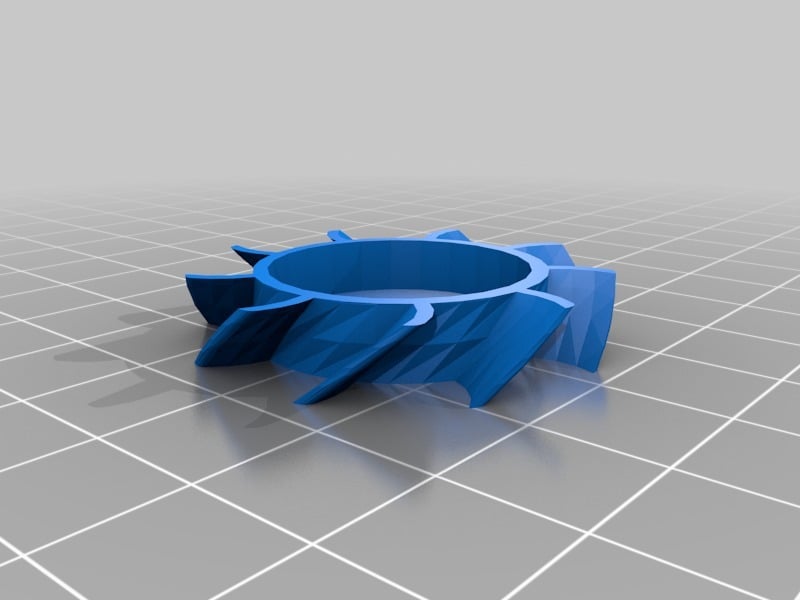
Anet A8 Extruder Fan Blade
thingiverse
This was created to replace the 9-blade "muffin" fan on my Anet A8 extruder. The stock fan is weak, and unfortunately, if you have the same problem I did and break a blade, the fan becomes VERY noisy and vibrates excessively (affecting print quality). Since I have the printer and it seemed like a great challenge, why not print my own blade rather than buying a whole new fan! A new fan costs approximately $6 to $12 plus shipping and possible wiring modifications, while this blade is just pennies to print with no shipping! Disassembly is moderately easy, and this will directly replace the broken blade. The end result is VERY quiet and extremely smooth running. Disassembly and Re-assembly: 1. Remove the fan from the extruder. 2. Remove the label on the back of the fan. 3. Remove the "Small" plastic snap ring that holds the original fan blade in place. 4. Pop out the old broken blade. 5. Using a small screwdriver, gently pry up the magnetic ring inside the old blade. Be aware there is a metal ring around the magnetic ring. Be careful not to damage the magnetic ring. It is VERY SOFT. You will need both parts. 6. Press the magnetic and metal ring with the same orientation into the new blade. 7. Pull the center pin out of the old blade. Pay attention to the orientation. There is a ringed end for the c-clip, and a "Crimped" end that goes into the plastic. 8. Insert the pin into the new blade with the correct orientation. You may need to use a drop of super glue or what I did was heat the pin end with a lighter and slip it into the center hole of the new blade. You may even need to do both just to make sure the pin stays in. Make sure the pin is straight up and down. 9. Test fit the fan and make sure it spins freely. You can power up the system to make sure it works if you need to. You can use a little 3-in-1 oil or as I did, Hoppe's Gun Oil. 10. Replace the c-clip snap ring on the back of the fan body, and re-install the extruder fan. Your done, and will hopefully have an efficient, smooth-running, and quiet extruder fan! If the fan sticks initially, you can spin it by hand while powered up and see if it frees up. There may be a little glue on the pin or a burr from the pliers.
With this file you will be able to print Anet A8 Extruder Fan Blade with your 3D printer. Click on the button and save the file on your computer to work, edit or customize your design. You can also find more 3D designs for printers on Anet A8 Extruder Fan Blade.
