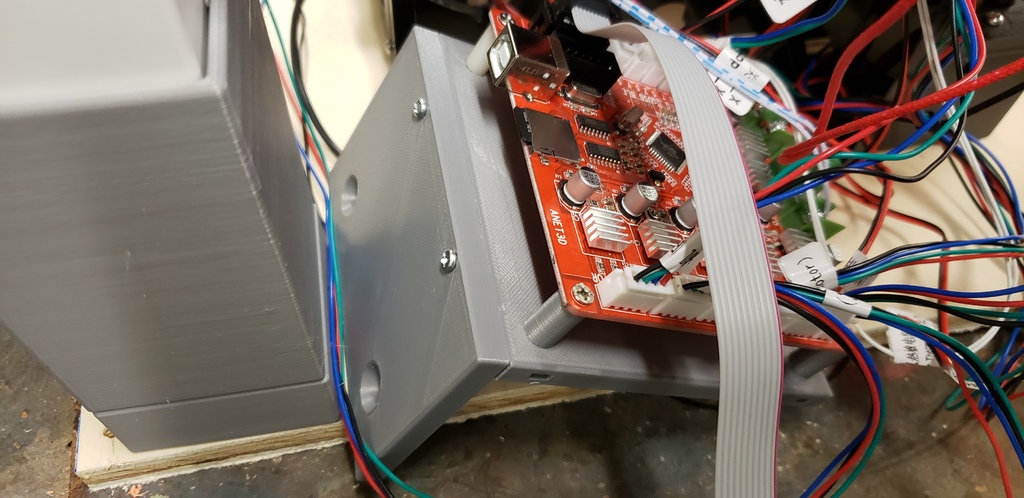
Anet A8 Mainboard External Mount
thingiverse
This mount was designed to mimic the original mount on the printer but allow it to be attached to an enclosure frame (Ikea Lack table in my case) via the countersunk holes in the holder. It uses the stock hardware used to mount the mainboard to the printer. Just push the nuts into the slots on the side and install. The pillars are the same length as the stock spacers so if you happen to break one off removing it from the build plate like I did just replace it with one of the stock spacers. You will need an additional 2 nuts of the same size and 2 screws of at least 12mm length to attach the holder to the base. I happened to have some laying around from other modifications. The nuts are a little snug fitting in the slots, but once you get them started they are pretty easy to push in the rest of the way with a screw driver. I added the STEP files in case anyone needs/wants to play with it.
With this file you will be able to print Anet A8 Mainboard External Mount with your 3D printer. Click on the button and save the file on your computer to work, edit or customize your design. You can also find more 3D designs for printers on Anet A8 Mainboard External Mount.
