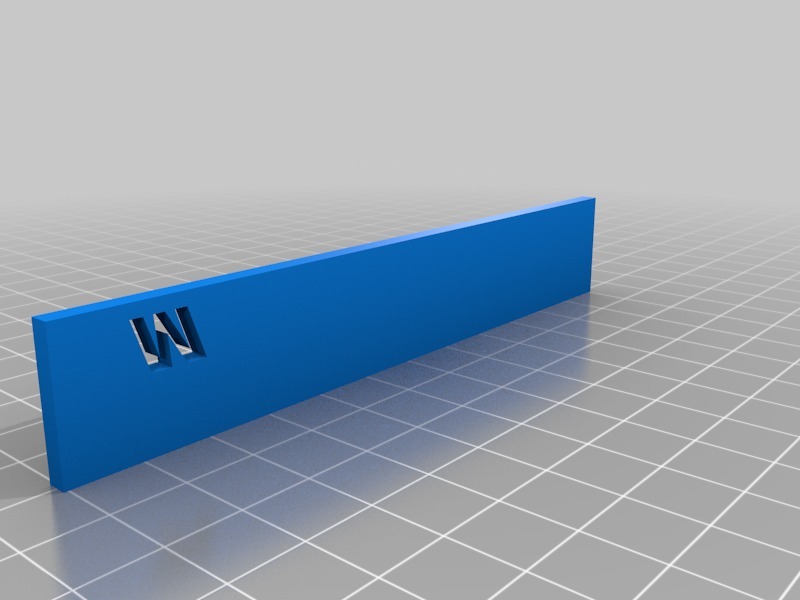
Anet A8 Marlin Flashing Guide
thingiverse
--UPDATE-- These are files for 1.1.9 marlin firmware, so its not the most current version, I am working with Marlin to get a 2.0 file optimized for the Anet A8 and A6. 2.0 is still in dev, and im waiting for a more stable version to upload, however, this file will still work perfectly on these printers with other marlin configs or my own. Someone in the comments said that they are getting motherboard errors, this is because there are two versions of motherboard and my firmware is set up for the newer. If you have this problem grab the correct board file from https://github.com/SkyNet3D/anet-board . If you need a copy for your printer with certain accessories like a v6 hotend or bed leveler find me @StonePrintz on facebook or twitter and i would be happy to assist. I am now offering my 3D printer consulting services on facebook on a price-by-case basis. --END UPDATE-- If you find this useful, please consider tipping! Tips are greatly appreciated and help me continue to do what i can for this awesome community. This is a basic guide on installing Marlin 1.1.x on an Anet A8 or A6. This is only a basic installation of Marlin, it has been optimized by a lot of people to work on a stock A8 or A6. THIS DOES NOT HAVE BED LEVELING ENABLED. There, i said it. However, you can easily edit the firmware by changing just a few short lines for the sensor/probe you buy. If the manufacturer has a pre-made marlin pack ready to go for your particular probe/sensor, you can just substitute their Marlin file for mine, the guide will work the same if you use my Marlin or someone else's. I am NOT claiming that i have created this software, I am only pushing this out so people can easily flash Marlin to their devices. Please feel free to edit and share this as you see fit, just be sure to put your name on the config.h file so people know that you made changes. If you decide to change your nozzle you'll have to change a few strings in the firmware to ensure you are still printing in the center of the bed. Just unzip the folder and follow the ReadMe! If you have any problems or questions, find my page on Facebook, ill try to get to your problem as quickly as i can! By the way, Ignore the STL. Enjoy.
With this file you will be able to print Anet A8 Marlin Flashing Guide with your 3D printer. Click on the button and save the file on your computer to work, edit or customize your design. You can also find more 3D designs for printers on Anet A8 Marlin Flashing Guide.
