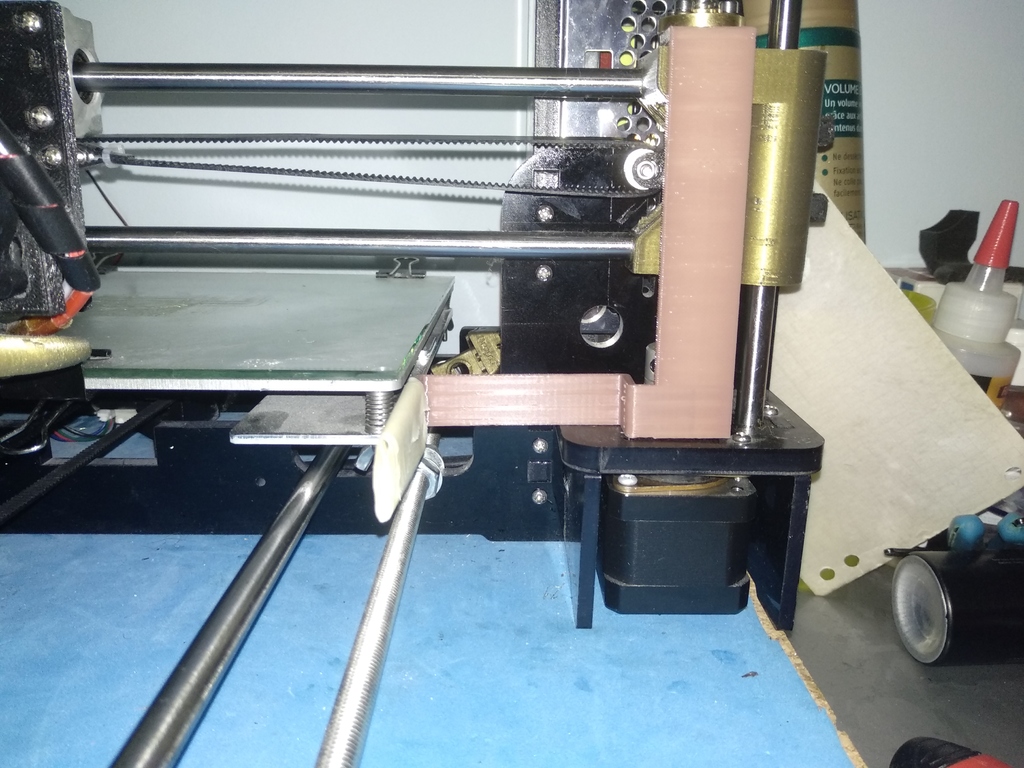
Anet A8 Purge Bucket
thingiverse
Hi Makers ! Recently, I've ordered a dual-color 3D printer upgrade kit from AliExpress (https://www.aliexpress.com/item/3D-printer-E3DV6-Cyclops-dualhead-upgrade-kit-2WAY-in-1WAY-out-TL-Feeder-Prusa-bowden-splitter/32770576556.html?spm=2114.search0204.3.164.78d110d6hlK9pW&ws_ab_test=searchweb0_0,searchweb201602_8_10065_10068_319_317_10696_10084_453_10083_454_10618_10304_10307_10820_10821_537_10302_536_10843_10059_10884_10887_321_322_10103,searchweb201603_60,ppcSwitch_0&algo_expid=a762445b-3a1b-4537-9f08-208a400e22ae-21&algo_pvid=a762445b-3a1b-4537-9f08-208a400e22ae&transAbTest=ae803_3). Unfortunately, this kit requires a purge tower for every dual-color print. To fix this problem, I designed a purge bucket that speeds up printing and reduces filament waste. To upgrade your 3D printer, you'll need the part from Thingiverse (https://www.thingiverse.com/thing:2445884) and another one. Before using the purge bucket, it's recommended to apply tape on the part to prevent smelting. You can see a picture of this process. To use the purge bucket, simply add a custom G-Code script in Simplify3D under "Tool Changing Script": ;; Start custom tool change script M211 S0; G91 ; Switch from absolute positioning to relative positioning G1 Z1 F1000 ; Lift nozzle by 1 mm in relative positioning mode G90 ; Return to absolute positioning G92 E0 ; Reset extrusion distance (needed for following steps) G1 E-7 F1800 ; Retract filament by 5+7=12mm at 30 mm/s (1800 mm/min) on old tool G1 X236 F6000 ; Go to X=-9.5 at 100 mm/sec G92 E0 ; Reset again extrusion distance on old tool {IF NEWTOOL=1}T1 ; Activate tool 1 {IF NEWTOOL=0}T0 ; Activate tool 0 G92 E0 ; Reset extrusion distance on new tool G1 E51 F180 ; Extrude x mm of filament at 3 mm/s on new tool G92 E0 ; Reset extrusion distance on new tool G1 E-10 F1800 ; Retract filament by 5 mm at 30 mm/s G1 X[current_position_x] Y[current_position_y] F6000 ; Move to next position on print at 100 mm/s G91 ; Switch from absolute positioning to relative positioning G1 Z-1 F1000 ; Move down nozzle by 1 mm in relative positioning mode G90 ; Return to absolute positioning M211 S1 ;; End custom tool change script That's it! I recommend printing the part horizontally to prevent waste with support. Happy Printing !
With this file you will be able to print Anet A8 Purge Bucket with your 3D printer. Click on the button and save the file on your computer to work, edit or customize your design. You can also find more 3D designs for printers on Anet A8 Purge Bucket.
