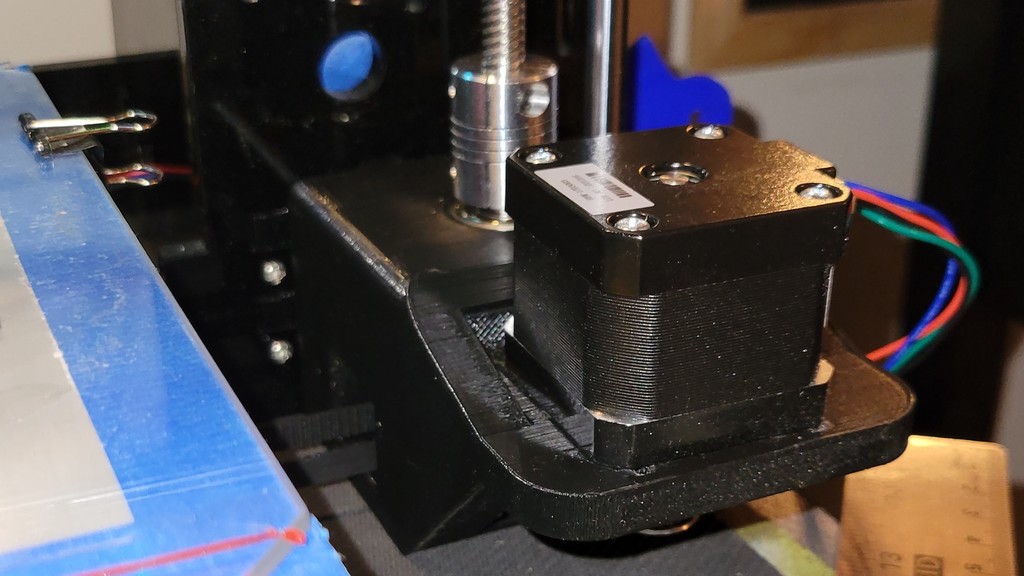
Anet A8 Z Axis Sync Rework
thingiverse
Anet A8 Z Axis Synce Rework. I was having issues with my Z axis getting out of alignment every print. I made this to link the two motors together. Parts Used: 1 - 3D printed left motor mount 1 - 3D printed right motor mount 4 - 608zz bearing (also known as skateboard bearings) 2 - 8mm to 8mm flexible coupler (https://www.amazon.com/dp/B07H9VZ28B?psc=1&ref=ppx_yo2ov_dt_b_product_details) 1 - 800mm gt2 belt (https://www.amazon.com/dp/B07GJ3BGYM?psc=1&ref=ppx_yo2ov_dt_b_product_details) 2 - 70mm 8mm shaft (https://www.amazon.com/dp/B08HYK9FJS?psc=1&ref=ppx_yo2ov_dt_b_product_details, cut these down to 70mm) 4 - 8mm gt2 20 tooth pulley (https://www.amazon.com/dp/B07M5PCM2V?psc=1&ref=ppx_yo2ov_dt_b_product_details) 2 - 5mm gt2 20 tooth pulley (https://www.amazon.com/dp/B077GNZK3J?psc=1&ref=ppx_yo2ov_dt_b_product_details) 2 - 160mm gt2 belt (https://www.amazon.com/dp/B09SKTNYSL?psc=1&ref=ppx_yo2ov_dt_b_product_details) Assembly instructions: 1) Take off Z axis stepper motors. 2) Take off the 3 part motor mount on each side. 3) Attach left and right 3D printed motor mounts to the frame with the screws that were used before. 4) Push bearings into the bearing holders. 5) Slide in the 8mm shaft with 2 pulleys in the center of the motor mount. 6) Move the shaft up enough to slide the 160mm belt to the top and the 800mm belt on the bottom pulley. 7) With the shaft flush with the bottom of the motor mount, tighten the set screws to the pulleys. 8) Attach the 5mm pulley to the motor and attach the motor to the motor mount, loosely. 9) Slide the 160mm belt over the motor pulley. 10) Tention the belt and tighten the motor. 11) Do the same thing for the other side. *NOTE* - You will need to update Marlin firmware to reverse the direction of the Z axis in the configuration.h file. Line 850 set #define INVERT_Z_DIR to false
With this file you will be able to print Anet A8 Z Axis Sync Rework with your 3D printer. Click on the button and save the file on your computer to work, edit or customize your design. You can also find more 3D designs for printers on Anet A8 Z Axis Sync Rework.
