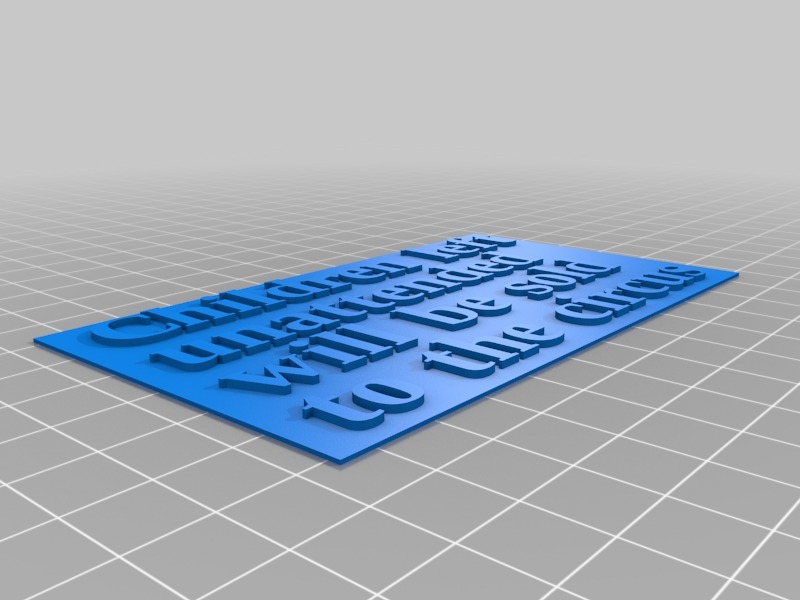
AngelCAD sign generator
thingiverse
This is a customizable sign generator created with the open source AngelCAD 3D modeller. Set your own text and sizes and generate a custom 3D printable STL! The back plate automatically adapts to the generated text. To customize the script, Install AngelCAD. Downloads available at https://arnholm.github.io/angelcad-docs/ Basic instructions 1. Download and install AngelCAD (see links above) 2. Install the aclib script library at https://github.com/arnholm/aclib Use the File->Open Libraries Folder ... to identify the AngelCAD library root folder on your computer. From a terminal window in that folder, use git to clone the aclib library ``` git clone https://github.com/arnholm/aclib ``` This creates the required aclib subfolder. If you don't use git, you can download from GitHub using the "Clone or download" button, you then get a zip file with all contents. Create the "aclib" subfolder manually and extract the contents of the zip file to that folder. 3. Save the attached thing file "aclib_sign_generator.as" somewhere else on your computer and open it with AngelCAD. Press F6 to compute and F7 to view the result. Edit the file to make changes. It is recommended to make the plate thickness and extrude height a multiple of the layer height you plan to use with your printer. Enjoy! For any questions you can also visit the [AngelCAD User Forum](https://forum.abmesh.com/) .
With this file you will be able to print AngelCAD sign generator with your 3D printer. Click on the button and save the file on your computer to work, edit or customize your design. You can also find more 3D designs for printers on AngelCAD sign generator.
