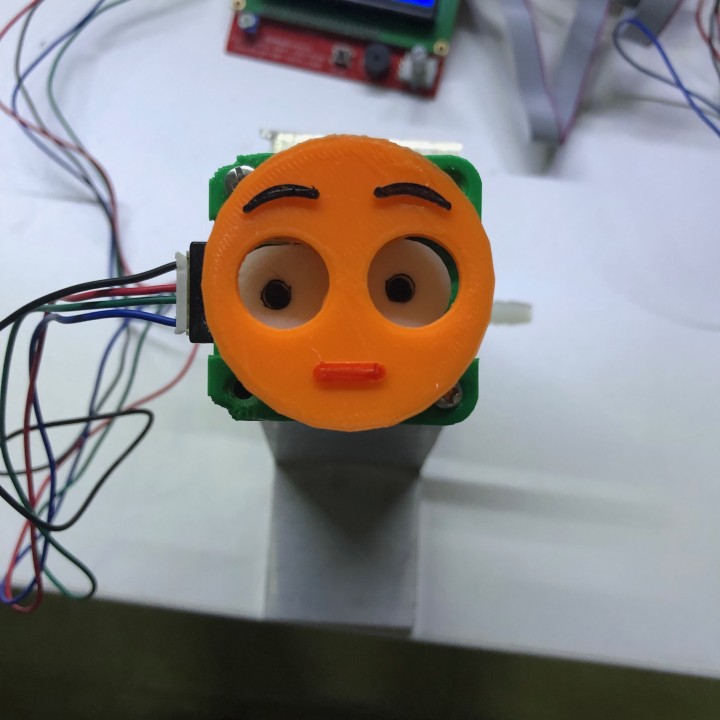
Animatronic Prusa and Emoji
myminifactory
Animatronic Prusa and Emoji. The animatronic assembly will be attached to the X-stepper motor or extruder stepper motor. Step 1: Attaching on X-stepper motor, glue the X-Flywheel.stl to pulley as shown on the assembly image. Attaching on Extruder stepper motor, glue the Extruder Flywheel.stl to the back rotor shaft of stepper as shown on the assembly image. (don’t over glue). Step2: Glue Flywheel Pin.stl to flywheel (select desired hole on flywheel for movement, far hole from center will give more distance of movement). Step 3: Insert the Slider Plate.stl on the Main Plate.stl then fix to stepper motor with M3 screw (align the Flywheel Pin to the slat of Slider Plate) Note: Horizontal movement by fixing the Main Plate horizontally and vertical movement by vertical fixation of Main Plate. Step 4: Laughing Emoji – glue the Emoji Mouth Plate.stl to Slider Plate. Curious Emoji – glue the Emoji Eye Plate.stl to Slider Plate. Step5: Glue the 4x-Upstand Spacer.stl to the Main Plate. Step6: Laughing Emoji – glue the Emoji Laughing Face.stl to Upstand Spacer. Curious Emoji – glue the Emoji Curious Face.stl to Upstand Spacer . Extra Step (for Character): Print your own character and glue direct to Slider Plate or on Emoji Eye Plate for spacer. Example character I use is a remixed of Josef_Prusa_ALL_by_Dominik_Cisar.stl Thank you and enjoy printing.
With this file you will be able to print Animatronic Prusa and Emoji with your 3D printer. Click on the button and save the file on your computer to work, edit or customize your design. You can also find more 3D designs for printers on Animatronic Prusa and Emoji.
