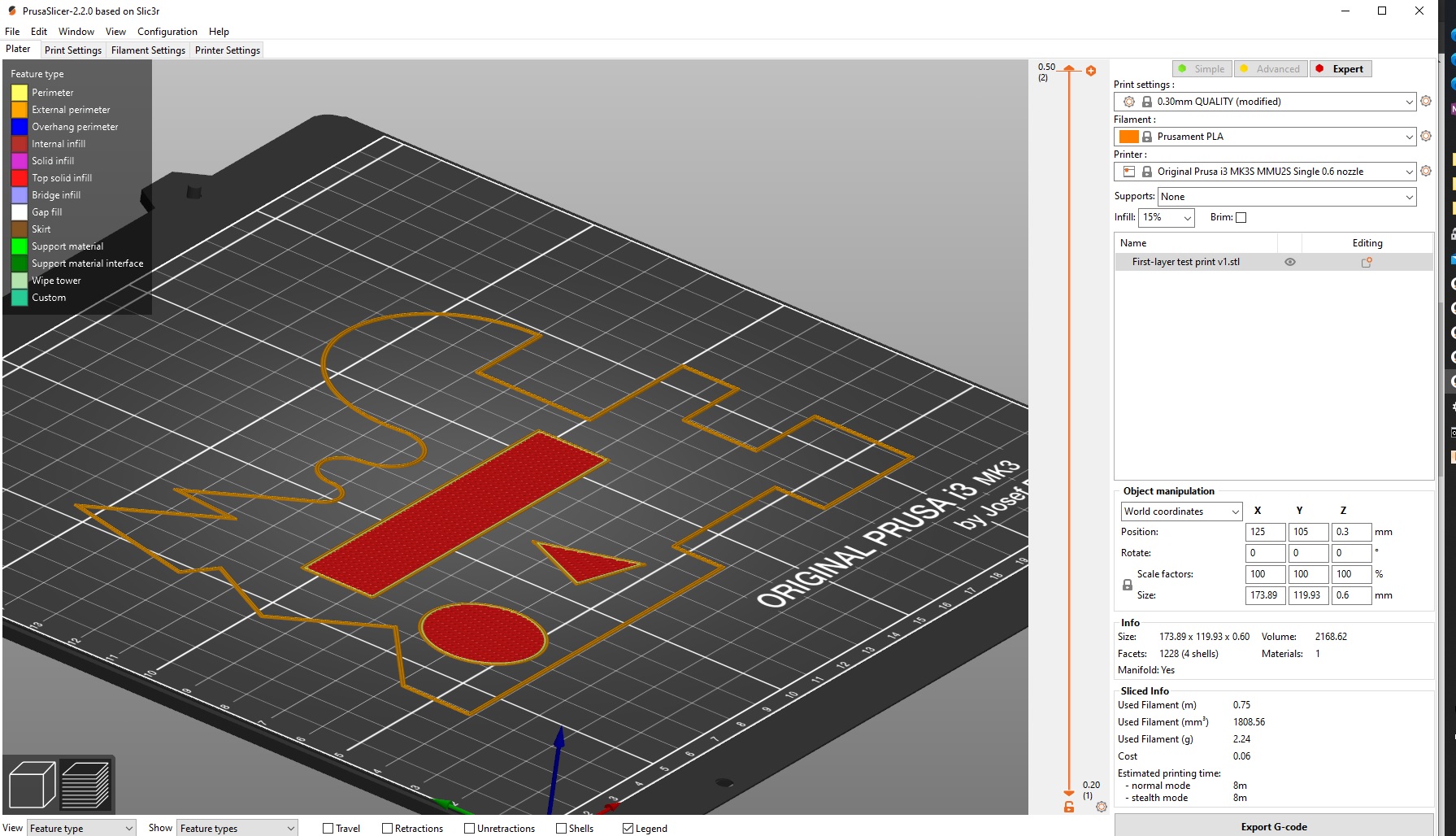
Another first-layer test print - slice it for your printer's configuration!
prusaprinters
<p>Have you ever wanted to redo your first-layer calibration, but you have a 0.6mm nozzle installed (or some other variant configuration)?</p> <p>The STL file below allows you to slice a first-layer test print for your printer's particular configuration.</p> <p>Test print operation:</p> <p>The test print begins with a large, hallow outline performing right-angle changes, curved changes, and skewed changes, plus a nozzle jump. It will print 2-5 perimeters (depending on nozzle size) for the outline.</p> <p>After the outline completes, 3 test shapes will be printed inside of the outline:</p> <ul> <li>rectangular strip</li> <li>triangle</li> <li>circle</li> </ul> <p>It will print another 1 to 3 layers on top, depending on slicer settings (max height is 0.65mm).</p> <h3>Print instructions</h3><p>NOTE: while two GCODE examples are provided in the files section as examples, it is recommended that you slice the STL file for your own printer's settings per the instructions below.</p> <p>Pull the STL file into PrusaSlicer, and slice the model according to your printer's configuration, including:</p> <ul> <li>Filament type (i.e. PLA, PET, ABS, Flex, etc.)</li> <li>Nozzle Size (0.2mm, 0.4mm, 0.6mm)</li> <li>Layer height (0.1 - 0.3mm, depending on nozzle size)</li> </ul> <p>NOTE: it is recommended to slice the model withOUT a skirt [set Skirt: Loops (minimum) to "0"], and also do NOT select Brim or Raft options (these are off by default).</p> <p>On your printer, preheat for the appropriate filament, select the steel sheet setting you want to configure, and then begin printing the GCODE sliced from the model above.</p> <p>After printer has preheated and performed bed-level test, push and hold the selector to activate the first-layer calibration setting, and fine-tune the Z-offset calibration per the Prusa Printer manual.</p>
With this file you will be able to print Another first-layer test print - slice it for your printer's configuration! with your 3D printer. Click on the button and save the file on your computer to work, edit or customize your design. You can also find more 3D designs for printers on Another first-layer test print - slice it for your printer's configuration!.
