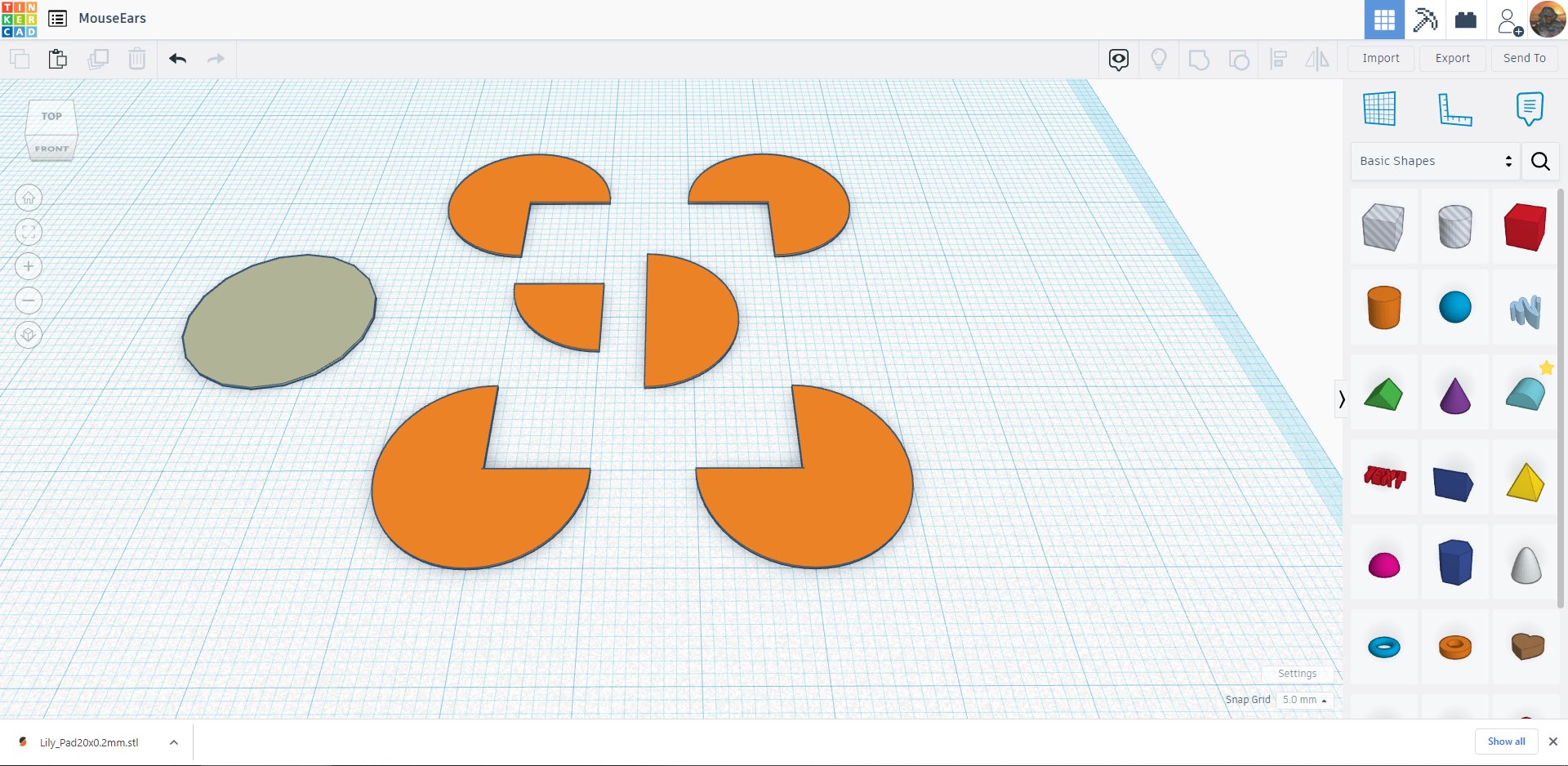
Mouse Ears - dissected
prusaprinters
<p>I have been working at 0.28mm layer heights for quicker print times, and slow prints with DarkWing Dad's slicer mods, but was still suffering with furthest corners lifting during longer print runs. If I went back to 0.20mm, I was looking to add 5 hours to a print for no discernible improvement in appearance, and not for something like a boardgame card storage box.</p><p>Finding the OP by Bowie Inc, but preferring not to have the ears be part of the model, the advice on <a href="https://forum.prusa3d.com/forum/original-prusa-i3-mk3s-mk3-how-do-i-print-this-printing-help/how-to-print-brim-ears/">https://forum.prusa3d.com/forum/original-prusa-i3-mk3s-mk3-how-do-i-print-this-printing-help/how-to-print-brim-ears/</a> was helpful. Cutting the discs in to parts in Tinkercad and then adding to the Parts Gallery in PrusaSlicer. Leaving a gap between the ears and the model, and the brim on, the print is running.</p><p>I found that placing the ears close enough to the corner was helped if looking at the model from underneath in the slicer. The 0.20mm height of the 4 disks only added 1 minute to the run-time, with nothing else modified.</p>
With this file you will be able to print Mouse Ears - dissected with your 3D printer. Click on the button and save the file on your computer to work, edit or customize your design. You can also find more 3D designs for printers on Mouse Ears - dissected.
