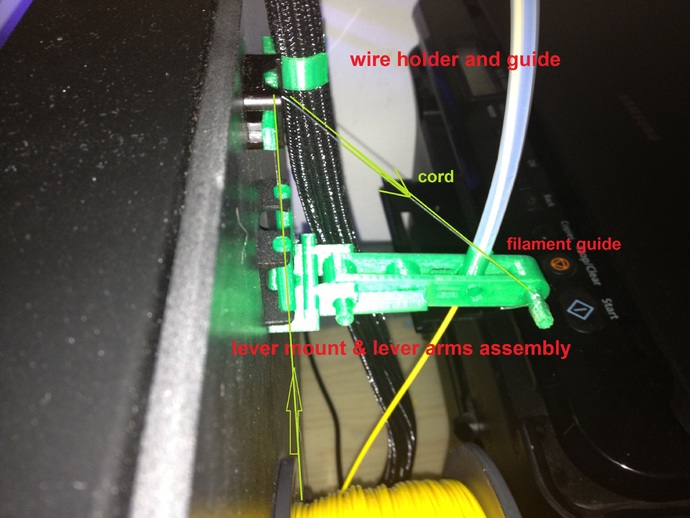
Anti Tangle System for Replicator 2
thingiverse
Avoid frustrations caused by tangled spools during lengthy prints with the Anti-Tangle System (ATS). This set of printable parts enables your Rep2 printer to pause automatically whenever a filament tangle occurs. Watch the ATS in action in this video: http://www.youtube.com/watch?v=DEAy2hf6FU0. To install, simply print the required parts, add a piece of fishing line or cord, and assemble the lever that presses the hardware pause button upon detecting a tangle. Address tangles promptly, unpause the machine, and continue printing without interruption. Future updates may incorporate the new Sailfish firmware (http://jettyfirmware.yolasite.com/v74-v44.php#pstop) to add a P-stop switch and use only the back assembly. As of now, the Rep2 requires both elements for optimal functionality. To assemble, print two bottom clips and four pins; attach the lever mount with two lever arms and the filament guide using 2 pins; assemble the button pusher & clip with a pin; remove the filament tube guide and black wires guide from the printer's back; insert the lever mount beneath the printer; load filament through the lever assembly, and install the tube guide and wire holder above the mount. Attach the two bottom clips as shown in the instructions, thread a cord through the lever, wire holder guide, and bottom clips, and tie it to the button pusher. The lever should be at a 90-degree angle when the printer is working correctly, with the button pusher softly resting on the front button and the cord almost tight. A safety pin can be inserted into the middle hole of the lever assembly as an additional precautionary measure. During operation, slide the front assembly to the left and insert the safety pin when not using the ATS. To use, remove the pin, place the button pusher over the printer's button, start your print, and choose the cold pause option (or pause, if you don't have Sailfish). If a tangle occurs, the lever will move towards the spool, and after approximately 45 degrees, the cord will pull the button pusher, depressing the button to pause printing. Test the ATS using filament load by manually stopping spool rotation. Watch this video for a demonstration: http://www.youtube.com/watch?v=DEAy2hf6FU0. The ATS utilizes plain pins and features a stop on the button pusher to prevent excessive pressure that might damage the button. If you install the ATS, please share your experience and any tangles it saves your print from.
With this file you will be able to print Anti Tangle System for Replicator 2 with your 3D printer. Click on the button and save the file on your computer to work, edit or customize your design. You can also find more 3D designs for printers on Anti Tangle System for Replicator 2.
