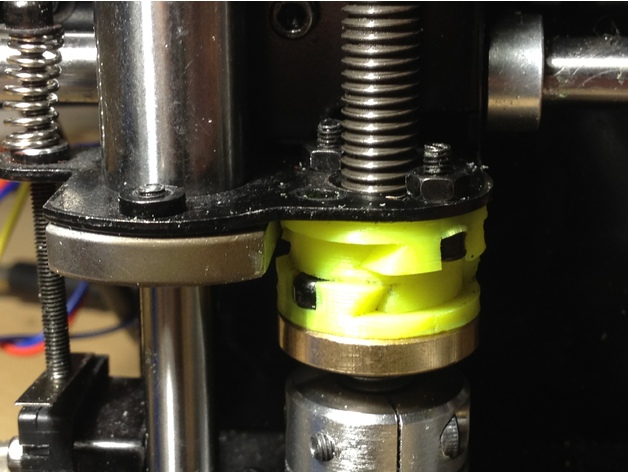
anti wobble z axis
thingiverse
Another way to compensate wobble is by separating the parts in the file and printing them in ABS or nylon. After they are printed, polish each part with a triangle rasp because the parts should slide easily. The outer ring, featuring a larger middle hole, must be attached to an x-carrier. Be cautious not to tighten the screw too much because the plastic is very thin and fragile. VIDEO: http://www.thingiverse.com/download:3344850 Print Settings: Printer: i3 Rafts: No Supports: Yes Resolution: 0.2mm Infill: 100%
With this file you will be able to print anti wobble z axis with your 3D printer. Click on the button and save the file on your computer to work, edit or customize your design. You can also find more 3D designs for printers on anti wobble z axis.
