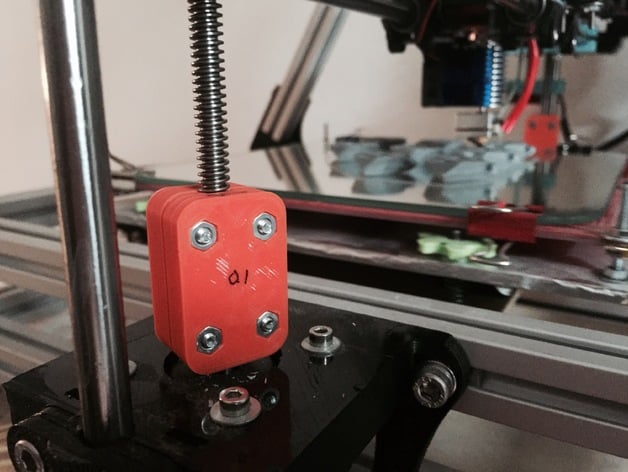
Anti-wobble Z-coupling (for Mendel-Prusa)
thingiverse
Z coupling 5 mm -> 6.35mm (1/4"), customizable in Customizer. Lately I got obsessed with the z-wobble in my MendelMax 1.5. I already have precision lead screws and didn't want to buy new ones. I noticed that the motor axis was very stable, but the lead screw itself was wobbling at the couple location. I thought that fixing that wobble may improve wobbling in my prints, and it did! Based on the z-coupling by nophead/Griffin_Nicoll, I updated the model with an adjustable asymmetry. I assumed that the asymmetry is mostly in a single direction. It also has some visual updates and I made it a bit longer to enforce more straightness. This version works with m3 screws and bolts. The grey object has near no wobble, while the orange object still has some wobble. Instructions: Move head up and down with straight coupling. See if the axis goes back and forth (seen from the side). If so, an asymmetric coupling may help. Try values of for instance 0.3 mm and see if the back/forth movement is less or worse. If worse, rotate the coupling and tighten again. It's a lot of experimenting to find your optimal setting. I ended up with: One end a straight coupling Other side has a 0.3mm asymmetry Note: z-wobble can easily be confused with z-ribbing. I fixed my z-ribbing by adjusting the steps/mm in my firmware by a tiny bit. Original value 2015.748, new value 2020 -> This ensures that all layer thicknesses that are multiple of 0.05 have the same amount of motor steps through all layers.
With this file you will be able to print Anti-wobble Z-coupling (for Mendel-Prusa) with your 3D printer. Click on the button and save the file on your computer to work, edit or customize your design. You can also find more 3D designs for printers on Anti-wobble Z-coupling (for Mendel-Prusa).
