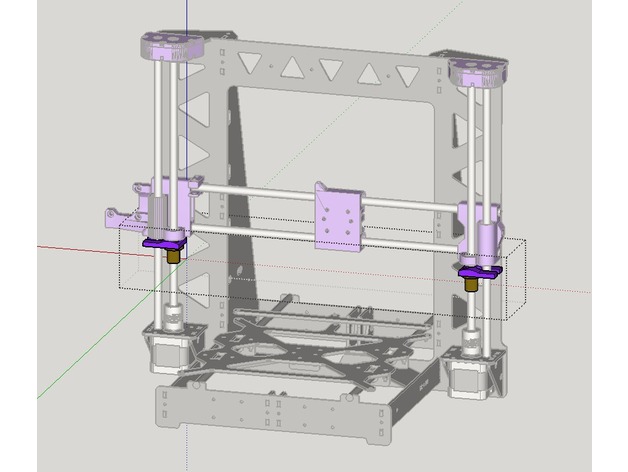
Anti Z Banding
thingiverse
UPDATE 30-5-17 Added Anet A8 version with 4 screw holes in the correct location These mounts change the way your gantry attaches to the z axis.. in fact its not actually attached at all!! and that is why this works Most Z banding is caused by bent/miss aligned lead screws/threaded rod by removing the gantry from the z axis and using gravity to hold it in place(which is MORE than enough) you are disconnecting the gantry in the X and Y plane. this means the threads/lead screws are free to oscillate back and forward (and left to right) without imparting that oscillation into the gantry and there for into your print. Simple but it works The files attached are for 3 hole z axis nut V2 uses a 4mm piece of PTFE tubing/rod to reduce friction (see pics) as i understand a lot of people have 4 hole nuts or a hex nut as the lead nut i have (as always) included the SketchUp file so you may edit it to your hearts content. How I Designed This This was designed in sketchup.
With this file you will be able to print Anti Z Banding with your 3D printer. Click on the button and save the file on your computer to work, edit or customize your design. You can also find more 3D designs for printers on Anti Z Banding.
