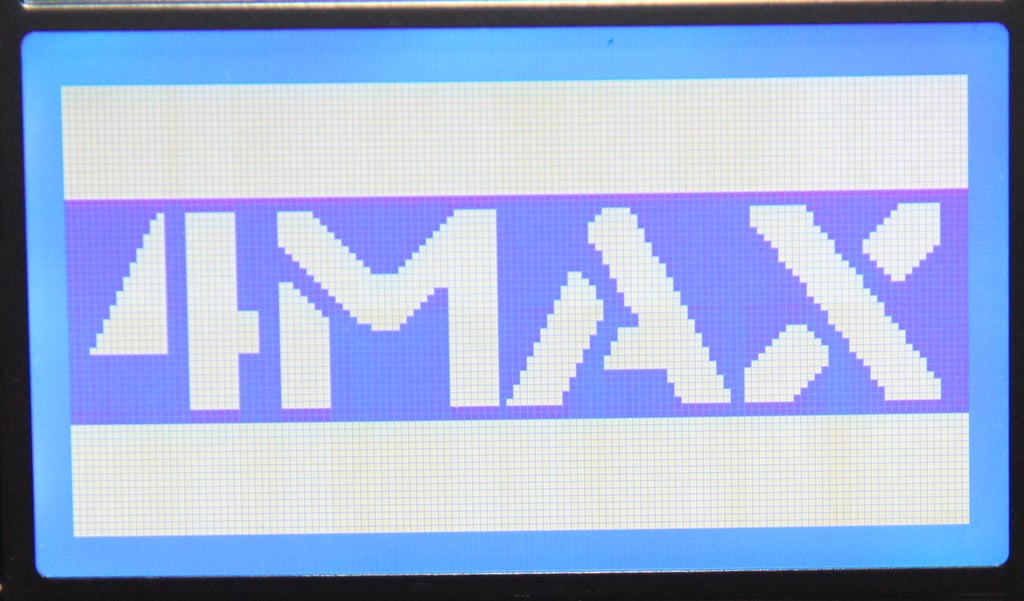
Anycubic 4MAX - Marlin 2.0.x / Trigorilla FW
thingiverse
# Marlin 2.0.x for the classic 4MAX ## Attention: Not for '4MAX Pro' version! ## You can find the Marlin 2.0.x for Anycubic 4MAX here: #### Latest release - https://github.com/GeminiServer/GeminiServer-Marlin/tree/4MAX-2.0.5-Release Release files (pre compiled hex files with Lang DE and EN) are now Located in Release Folder. #### Previous release - https://github.com/GeminiServer/GeminiServer-Marlin/tree/4MAX-2.0.4-Release #### Bugfix 2.0.x - https://github.com/GeminiServer/GeminiServer-Marlin/tree/4MAX-bugfix-2.0.x # HowTo Build - Clone and open with [code] - First you must define (uncomment) the default 4MAX target build in platfomio.ini ```sh [platformio] default_envs = 4MAX-Default ``` - Then don't forget to adapt you own changes or settings in configuration(_adv).h. If you just want use the default settings, you don't to change anything. Just build and upload. # Questions If you have any questions, feel free to ask. I'm using Marlin 2 with the 4MAX for a couple of months now. Everything is working fine! - Don't forget to reset you eeprom to default values. # Key feature are: - Adapted Trigorilla RAMPS 1.4 to work with 4MAX (non Pro) - Fan Controller (check my other thing for more info) - Is no Merged in Marlin Public repo. - 4MAX default (hardware) settings. So no need to port Anycubic stuff to Marlin 2 - ... # New Feature - added support for BTT SKR 1.4 Turbo (32bit based controller for the 4MAX!) Still Testing! [code]: <https://code.visualstudio.com/>
With this file you will be able to print Anycubic 4MAX - Marlin 2.0.x / Trigorilla FW with your 3D printer. Click on the button and save the file on your computer to work, edit or customize your design. You can also find more 3D designs for printers on Anycubic 4MAX - Marlin 2.0.x / Trigorilla FW.
