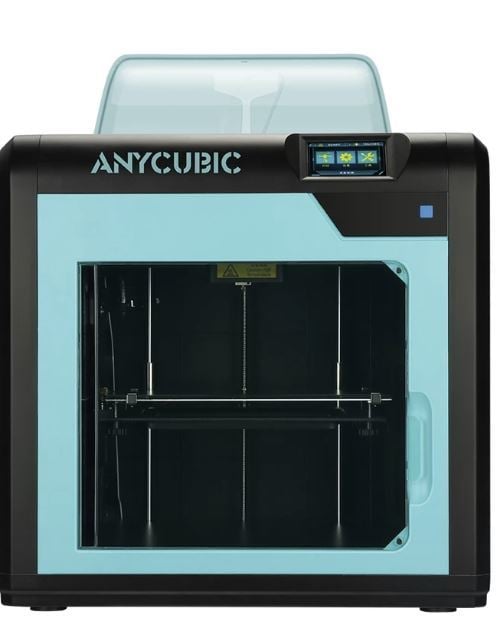
Anycubic 4Max Pro bed leveling assistant
thingiverse
Hello, I have created short Gcode file for Anycubic 4MAx Pro bed leveling. You just copy it on SD card and print this file. It will not print just move the print head after heating up to 200C nozzle and 50C the bed. The leveling process is simple. The nozzle will be set automaticaly to each corner for approx 10s. During this time you need to check with standard A4 sheet 80gsm paper 0.1mm thick the proper gap under the nozzle. You need to feel little resistance while moving the paper under the nozzle. Regulate the gap by rotating the screw under each corner. After each time c.a.10s the print head will move to next checking point. There is sound indicating next movement. This cycle is starting in front left corner and then goes counterclockwise around the bed 3 times. After full 3 loops of checking the gap the head is moving to the center and the leveling is done. Please adjust each corner using the screws under each corner. I hope it will simplify the whole leveling process. Have a nice day.
With this file you will be able to print Anycubic 4Max Pro bed leveling assistant with your 3D printer. Click on the button and save the file on your computer to work, edit or customize your design. You can also find more 3D designs for printers on Anycubic 4Max Pro bed leveling assistant.
