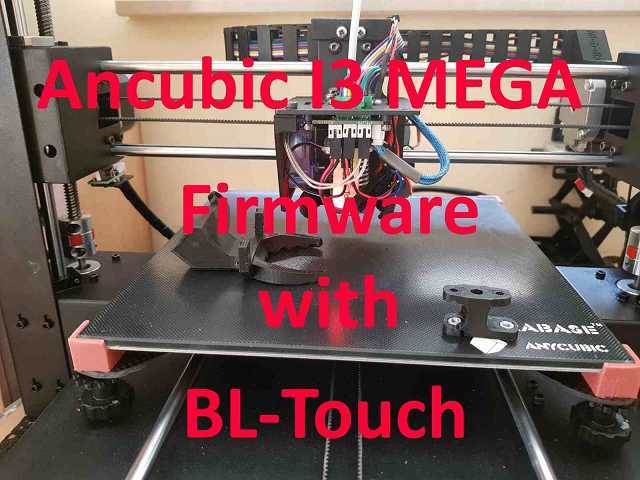
Anycubic Firmware with BLTouch
thingiverse
Hier ist eine Übersetzung des Textes: **Funktionalität mit TMC 22XX in der Drehrichtung des Originaltreibers (gedrehte Stecker oder TMC2208 V2.0)** Vielen Dank an den 1.1.9 Marlin-Repo von derhopp für seine bemerkenswerten Bemühungen, den Anycubic i3 Mega TFT-Bildschirm zum Laufen zu bringen. **Sicherheitshinweis** Sie laden auf eigene Gefahr herunter und verwenden die Objekte auf eigene Verantwortung. Die Entwicklung ist noch nicht abgeschlossen. **Firmware-Installation** Verwenden Sie CURA, um die Firmware in den EEprom zu speichern. Senden Sie dann den G-Code M500, um die Firmware in den EEprom zu speichern. **Drahtverbindung** Schauen Sie sich die PDF-Datei bei den Downloads an. **Weitere Informationen** Für weitere Informationen besuchen Sie bitte folgenden Link: https://www.thingiverse.com/thing:3249319 **Wichtige Hinweise** * Sie müssen Ihr eigenes PID-Tuning für Heatbed und Hotend vornehmen. * Sie müssen Ihre E-Steps ändern. * Ihre Z-Endstops müssen sich etwas unter dem Wärmebett befinden. **Nivellierung** Um die Bettnivellierung durchzuführen, können Sie das Spezialmenü in der Anzeige verwenden oder den G-Code senden: G28 G29 M500 **Startcode** Fügen Sie diesen Code hinter G28 in Ihrem Startcode hinzu: M501; laden Sie EEprom M420 S1; Kompensation mit aktuellem Gitter / Netz aktivieren G1 Z1 **Z-Probe-Offset** Der aktuelle Versatz der Z-Probe beträgt x-2mm y-20mm Z-1mm. Passen Sie Ihre Variable "Z.Probe Offset" an Ihre eigenen Bedürfnisse an. **STLs** Die STLs sind für einen E3DV6 Hotend, 50/15 Radialfan und einen Hotend-Lüfter auf der rechten Seite konzipiert. Wenn Sie das orginal Hotend haben, benutzen Sie diese Montierung: https://www.thingiverse.com/thing:2824005 Verwenden Sie eine Unterlegscheibe, um die Höhe des Sensors einzustellen. **MODIFIKATIONEN** M48-Probe-Test Befehl zugefügt. Höhere Frequenz für Lüfter (so wird er bei niedriger Leistung leiser). **Probleme** Bei Problemen könnte es an einer anderen Board-Version liegen. Bitte sehen Sie sich die folgende Seite an: https://github.com/MNieddu91/Marlin-AI3M-BLTouch/wiki/Changes-for-Trigorilla-1.1?fbclid=IwAR26J8BOcD-05X4U3Iy45CItSycAyKjufDywEGDUMBB53zSz0mb03sdcj60 **Firmware-Versionen** * Michelix 1.1.hex: Touch, Y-Xoffset auf -1 gesetzt, Sondenversatz ist X-3 Y-23 Z-1,06, Netzpunkte besser eingestellt, Ymax auf 223 mm eingestellt, E Schritte auf 426 Schritte / mm, E-Beschleunigung auf 1000 mm / s² eingestellt * Michelix 1.4.hex: Neue Version nach David Ramiros´s 1.4.4 Version * Michelix 1.4.4.hex: Baudrate auf 115200 gesetzt
With this file you will be able to print Anycubic Firmware with BLTouch with your 3D printer. Click on the button and save the file on your computer to work, edit or customize your design. You can also find more 3D designs for printers on Anycubic Firmware with BLTouch.
