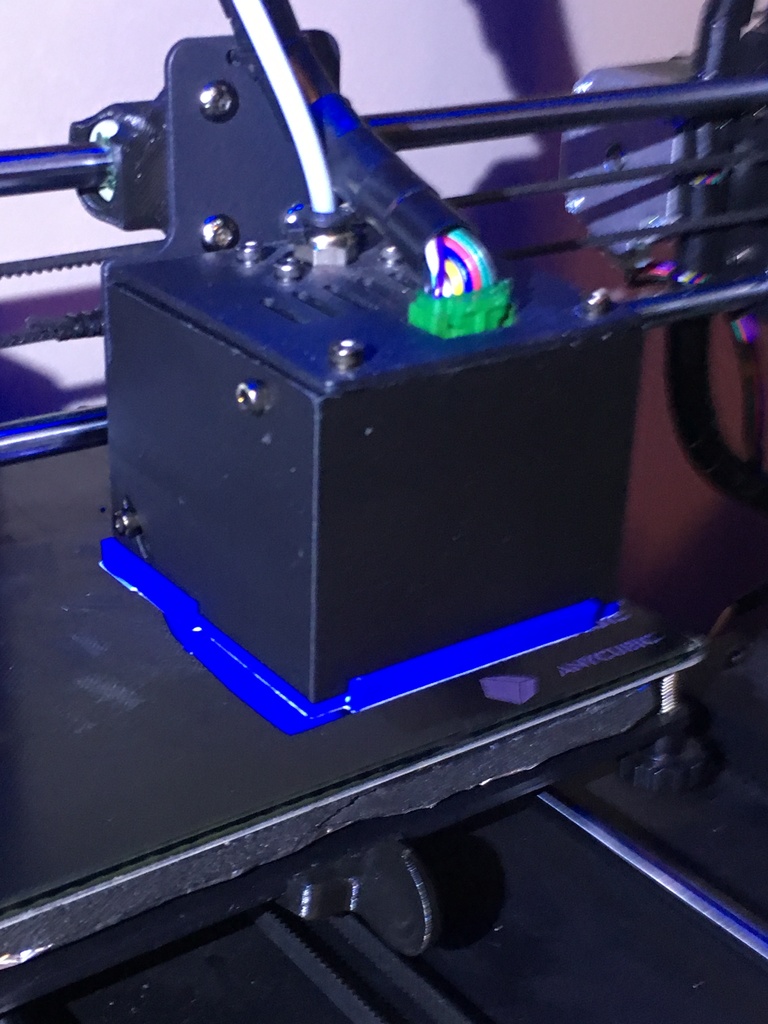
Anycubic I3 Mega Hotend Enclosure w/ 5015 Fan Upgrade and Cooling Duct
thingiverse
This set of parts is for the Anycubic I3 Mega with Ultrabase. Included are: A hotend enclosure to replace the existing metal housing. A hotend base cover that fits securely over the new enclosure. And a parts cooler that pairs perfectly with a 5015 blower fan, used in conjunction with a Winsinn fan. Note: To use this new enclosure, M3 nuts and bolts will have to be installed in addition to the existing ones. A 5015 blower fan will also be required to replace the stock blower. Assembly: Once printed, remove any support material, including the thin crossbar at the base of the back of the enclosure. Press or glue M3 nuts into each of the four holes found on the enclosure. Remove the existing hotend enclosure and wire in the 5015 blower fan. Then, bolt both the stock 40mm case fan and 5015 blower fan to their respective locations on the new enclosure. Note: The 40mm fan should blow air into the enclosure, while the 5015 blower will pull this air across the cooling fins and force it down towards the extruder tip/nozzle. Snap the new hotend enclosure base cover onto the base of the new hotend enclosure, ensuring a tight fit all around. Install the enclosure assembly onto the carriage using M3 bolts for all four M3 nut locations. Lastly, install the parts cooler by pressing the adapter into the 5015 blower fan outlet. Update (2/6/19): Added a new part cooler, which is my personal preference. With the blower set to 100%, I have achieved consistent bridging at over 100 mm unsupported.
With this file you will be able to print Anycubic I3 Mega Hotend Enclosure w/ 5015 Fan Upgrade and Cooling Duct with your 3D printer. Click on the button and save the file on your computer to work, edit or customize your design. You can also find more 3D designs for printers on Anycubic I3 Mega Hotend Enclosure w/ 5015 Fan Upgrade and Cooling Duct.
