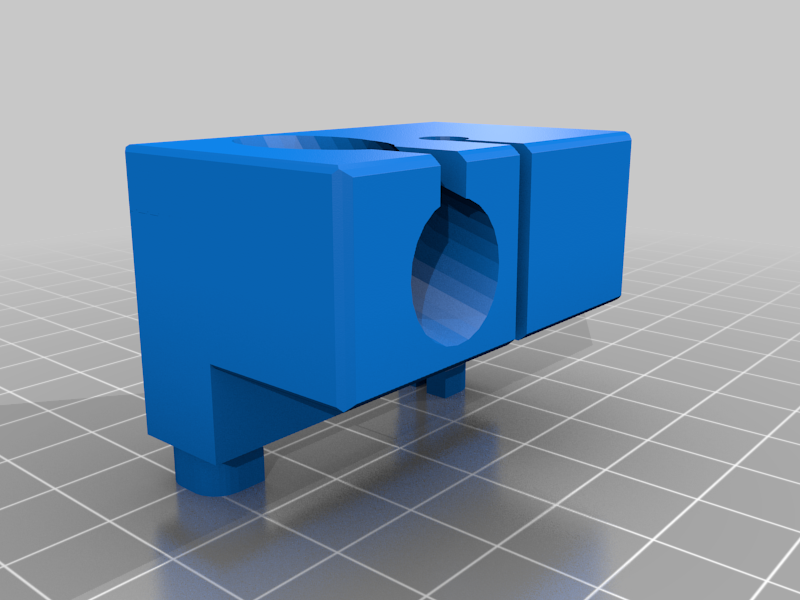
Anycubic i3 Mega S - Print Head Cable and Bowden Tube Guide
thingiverse
I love my Anycubic printer but I wasn't crazy about how the cable bundle was zip tied so tightly to the print head bracket. The zip tie was causing a pretty sharp bend in the cable and also forced a sharp bend at the connector. This could lead to wire damage down the road so I designed a guide block for the cable bundle and the bowden tube. This also takes care of the curve in the bowden tube where it competes for space with the cable. Both holes in the block are gently curved and swooped to guide the angle of the cables and tube so they exit slightly toward the rear. The holes are large enough so they allow some movement for additional strain relief. Printed at 0.1mm, the guide block is very light and shouldn't add any discernable weight. You could set a lower infill percentage to make it even lighter and print quicker. Set the guide block upside down in your slicer and it will print fine without any supports. I sliced this in Cura using mostly default settings and printed it with PLA. Installation: Make sure the print head is located in the middle of the print area for easy access. Also make sure the printer is off and unplugged from power. There is a slit in front of both holes for installation. After snipping the three small zip ties that hold the print head cable in place, the guide block simply slides down over the upper part of the print head bracket. But first you'll have to install the bowden tube into the small hole. Bowden Tube Installation: Press down the black release for the bowden tube that is located on top of the extruder while pulling out the tube. The tube is in there a couple of inches but it comes out easily I did this in conjunction with pressing the manual release lever on the extruder to let out some slack in the filament. You only need to expose an inch or two of the filament so you can slide the guide block over it. Hold the guide upside down and slide the slit in the small hole over the filament and then slide the guide up so the bowden tube also goes through the hole. Then slide the guide all the way to the print head. Now that the tube is captive in the guide, you can slide the guide down and press it into place on the print head bracket. Rather than pressing down, use your thumbs and fingers to pinch it down as tight as possible. The resulting wedge fit holds my guide on adequately but you could always use small self-tapping screws through the two small holes at the back of the metal bracket. Just be careful of length and make sure they don't loosen up due to vibration over time. Reinstall the bowden tube into the extruder by pressing the black clip down and pushing the tube down until it stops. You will also need to press the filament release lever on the extruder to even out the filament as you go. Cable Bundle Installation: Carefully unplug the cable connector from the print head. Split open the cable management covering at the top of the curve - about 12 inches back from the print head and expose a few inches of the cables. This will allow you to pull back the black covering a couple of inches at the connector end exposing the cables there. Gently slide the cables through the slit in the guide block and then slide the black covering back down through the hole in the guide - back to where it meets the connector. Then pull the cable and black covering through and plug it into the print head. Leave some gentle slack. I didn't see any need to reattach any of the zip ties and believe it works better leaving the cable bundle and tube free. They seem happier that way. Installation is actually very easy. Just take your time. This is my first Thingiverse upload. I hope you like it!
With this file you will be able to print Anycubic i3 Mega S - Print Head Cable and Bowden Tube Guide with your 3D printer. Click on the button and save the file on your computer to work, edit or customize your design. You can also find more 3D designs for printers on Anycubic i3 Mega S - Print Head Cable and Bowden Tube Guide.
