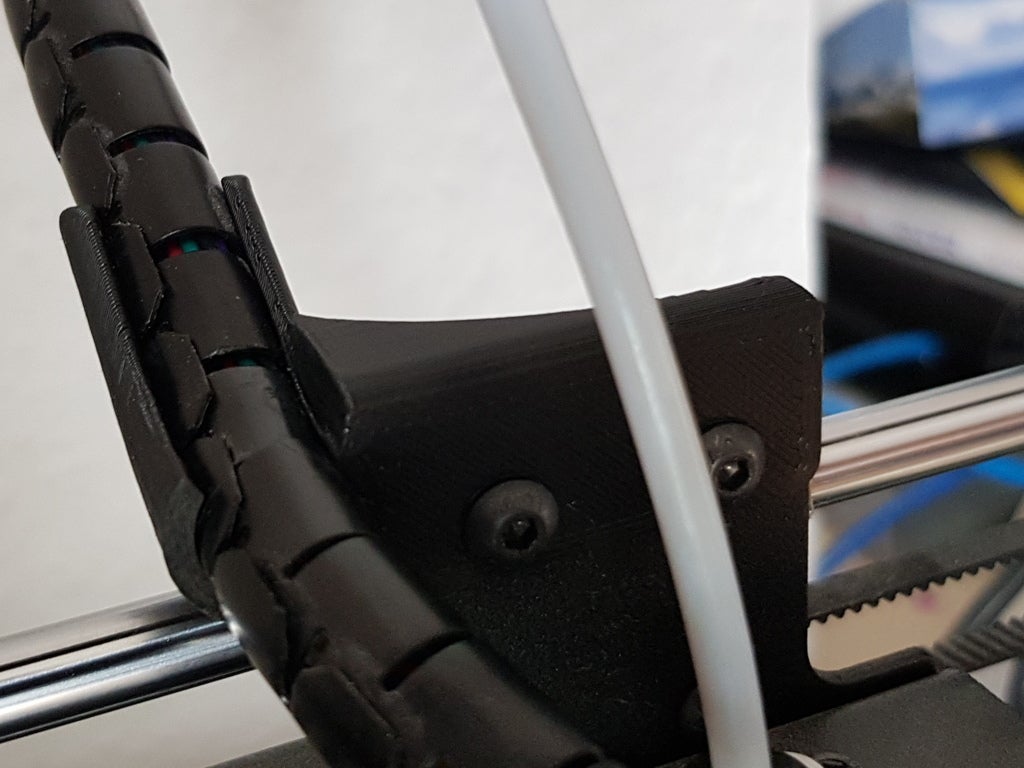
Anycubic i3 Mega (Ultrabase) Cable Guide V2
prusaprinters
<p>Since 2017, hundreds of i3 Mega owners downloaded and used my <a href="https://www.thingiverse.com/thing:2634402">cable guide version 1</a> on Thingiverse, which worked well and looked good - but came with one flaw: The maximum build height was reduced to about 198mm.</p><p>Now, finally, I redesigned the guide, trying to keep all the goodness it stands for but eliminating the flaws.</p><p>The result is <strong>smoother, slicker and fits even better</strong> than its predecessor. Also, the holding force for the cable has been optimized, allowing easier removal while still not letting go involuntarily.<br/>And, of course, it allows you to use the full build height of your i3 Mega. In my tests, I could raise the head <strong>as high as 207mm</strong> from the build plate and the cable guide was still far from being a problem!<br/>You need to make sure, though, that the printer's frame edges do not damage your cables near the plug when moving on x-Axis at that height!</p><p>Before printing, <strong>read the printing section below!</strong></p><h3>Print instructions</h3><h3>Print Settings</h3><p><strong>Printer: </strong>Anycubic i3 Mega (UB)</p><p><strong>Rafts: </strong>No</p><p><strong>Supports: </strong>No</p><p><strong>Resolution: </strong>0.2mm</p><p><strong>Infill: </strong>15%</p><p><strong>Filament:</strong> Anycubic PLA black <br/> </p><p><strong>Notes: </strong></p><p>If you use a side blower (aka the Anycubic factory default), please make sure to place the part on the build plate so that the flat side with the screw holes points to the blower (as shown in picture 4 above)! The blower should run at least at 75% from layer 10 and up.</p><p>That way, the little overhang can be printed just "well enough" without using any support.</p><p> </p><p> </p><p> </p>
With this file you will be able to print Anycubic i3 Mega (Ultrabase) Cable Guide V2 with your 3D printer. Click on the button and save the file on your computer to work, edit or customize your design. You can also find more 3D designs for printers on Anycubic i3 Mega (Ultrabase) Cable Guide V2.
