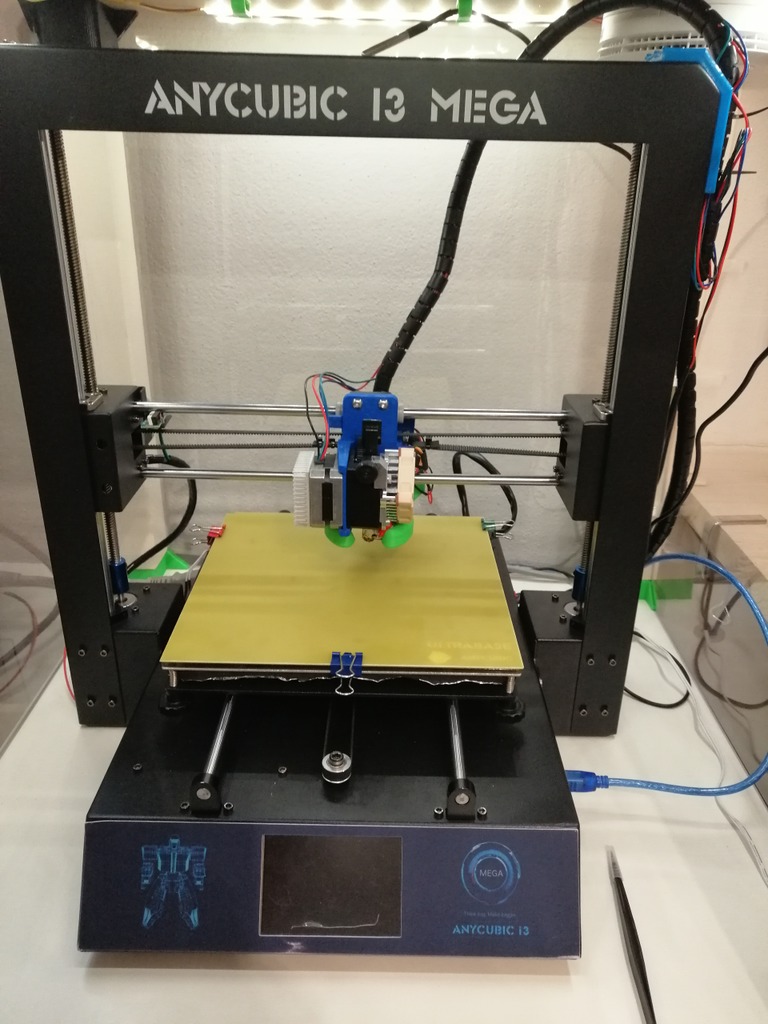
Anycubic I3Mega Marlin 1.2.0 for Titan Aero
thingiverse
xxxxxxxxxxxxxxxxxxxxxxxxxxxxxxxxxxxxxxxxxxxxxxxxxxxxxxxxxxxxxxxxxxxxxxxxxxxxxxxx !! IMPORTANT ATTENTION: You will do the changes at you own Risk. I am not the responsible Person if you didn´t know what you are doing here ! And I am not responsible for any kind of damage to your Printer. This is your very own decision to start this Project. !! Keep this in Mind !! xxxxxxxxxxxxxxxxxxxxxxxxxxxxxxxxxxxxxxxxxxxxxxxxxxxxxxxxxxxxxxxxxxxxxxxxxxxxxxxx Hi Folks, this Firmware is based on the original Firmware (with original TFT Display Support) from Anycubic for Anycubic I3MEGA with TITAN AERO. I made some improvements to the Firmware especialy for using the Titan Aero Clone from Aliexpress. !Please note: this Settings are not suitable for stock hotends : +++++++++++++++++++++++++++++++++++++++++++++++++++++ V1.2.0: * S_CURVE_ACCELERATION * Hotend Heating up to 285°C * Heatbed up to 150°C * Thermal Runaway Protection ** E-Steps for Titan Aero Clone from Trianglelab (Aliexpress) <<<<< * PID Settings for Hotend and Heatbed * Host keepalive Settings * ACCELERATION is set to fit for Titan Aero * You can use TMC2208 - but without special settings - because they didn´t have any effects. * I leave the XYZ Axis as on Stock Driver - You have to change by yourself if necessary * The Extruder is set to Titans extrusion direction because this is a geard extruder. +++++++++++++++++++++++++++++++++++++++++++++++++++++ Important: The E-steps Settings for me are set to: { 79.05, 79.76, 387.14, 433.85 } > so what does that mean ? You have to Print the calibration cube, and measure each side. Then use this formula to get the right measurements to set it at line 537 in Marlin Sourcecode or by using Pronterface and M92 Gcode. 20 x current data (e.g.79.05 for X) / measurement = new data to fill in for X. Proceed with Y and Z. Note: "If you are using an Terminal to set the new Parameter, don´t forget to save EEPROM by using M500 command." To configure the real Extrusion length use Pronterface or any other Terminal with the ability to send Gcode. For Explanation how to configure your extruder to set real extrusion lenght: Youtube is your friend. How to flash Firmware ? Youtube is your friend. I recommend to flash the Firmware by using Arduino IDE and USB. I didn´t trust CURA in that Case. Attached you will find the source code and a precompiled HEX for this Firmwareversion. Also a calibration cube to test the Printer. Leave any Comments I will answer. Thanks
With this file you will be able to print Anycubic I3Mega Marlin 1.2.0 for Titan Aero with your 3D printer. Click on the button and save the file on your computer to work, edit or customize your design. You can also find more 3D designs for printers on Anycubic I3Mega Marlin 1.2.0 for Titan Aero .
