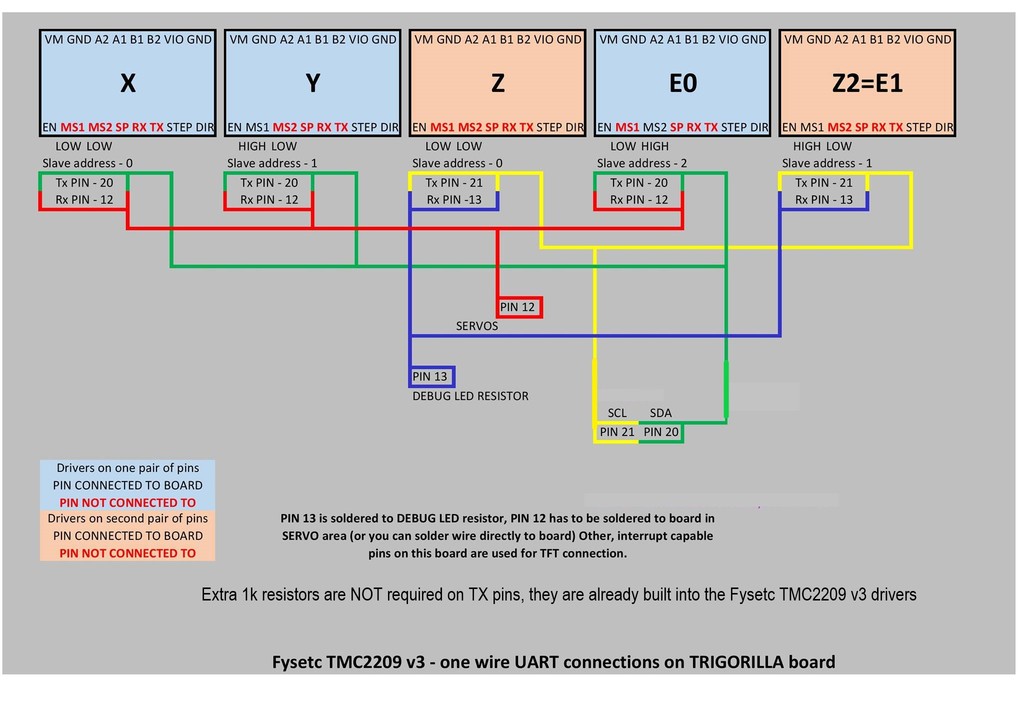
Anycubic I3Mega Upgrades - Marlin 2.0.6.1, BLTouch,TMC2209 Full Uart, Ai3M X carriage
thingiverse
220920 Update - Marlin 2.0.6.1 040920 Update - Marlin 2.0.6 ABL Bed Levelling fully working Babystepping implemented Marlin Menus corrected. Lots of us have struggled with setting up TMC2209's on a Ai3M in full uart mode. I also struggled with getting my 3Dtouch working as well. So I am posting my complete configuration of my Ai3M which includes Ai3M X Carriage by ML3DPrinting found here https://www.thingiverse.com/thing:4469339 BLtouch Instructions by Robert Phan FYSETC TMC2209 in full uart mode configuration by Lucasz Turowski and myself Marlin 2.0.x for Ai3M by David Ramiro found here https://github.com/davidramiro/Marlin-Ai3M-2.0.x tweaked by myself for full uart and bltouch Notes, 1. Stealthchop may require to be disabled on the extruder, I do have some issues with this and sometimes revert back to spreadcycle only 2. I set my Linear Advance to 0.4 which seems accurate for me, I do this within Cura startup script rather than hard coding into Marlin. 3. I have included the full Marlin version and a compiled hex that i am currently using 4. also included is the stl for the bltouch mount for the Ai3M V4 X Carriage that I use 5. I use the 3D Touch probe from here https://s.click.aliexpress.com/e/_d8aZVWW 6. I use the FYSETC TMC2209 V3 drivers from here https://s.click.aliexpress.com/e/_dYw4VA6 7. Be sure to set the BLTouch offset (M851 Z-x.xx) Using the Ai3M V4 mount I had to use -1.90 offset.
With this file you will be able to print Anycubic I3Mega Upgrades - Marlin 2.0.6.1, BLTouch,TMC2209 Full Uart, Ai3M X carriage with your 3D printer. Click on the button and save the file on your computer to work, edit or customize your design. You can also find more 3D designs for printers on Anycubic I3Mega Upgrades - Marlin 2.0.6.1, BLTouch,TMC2209 Full Uart, Ai3M X carriage.
