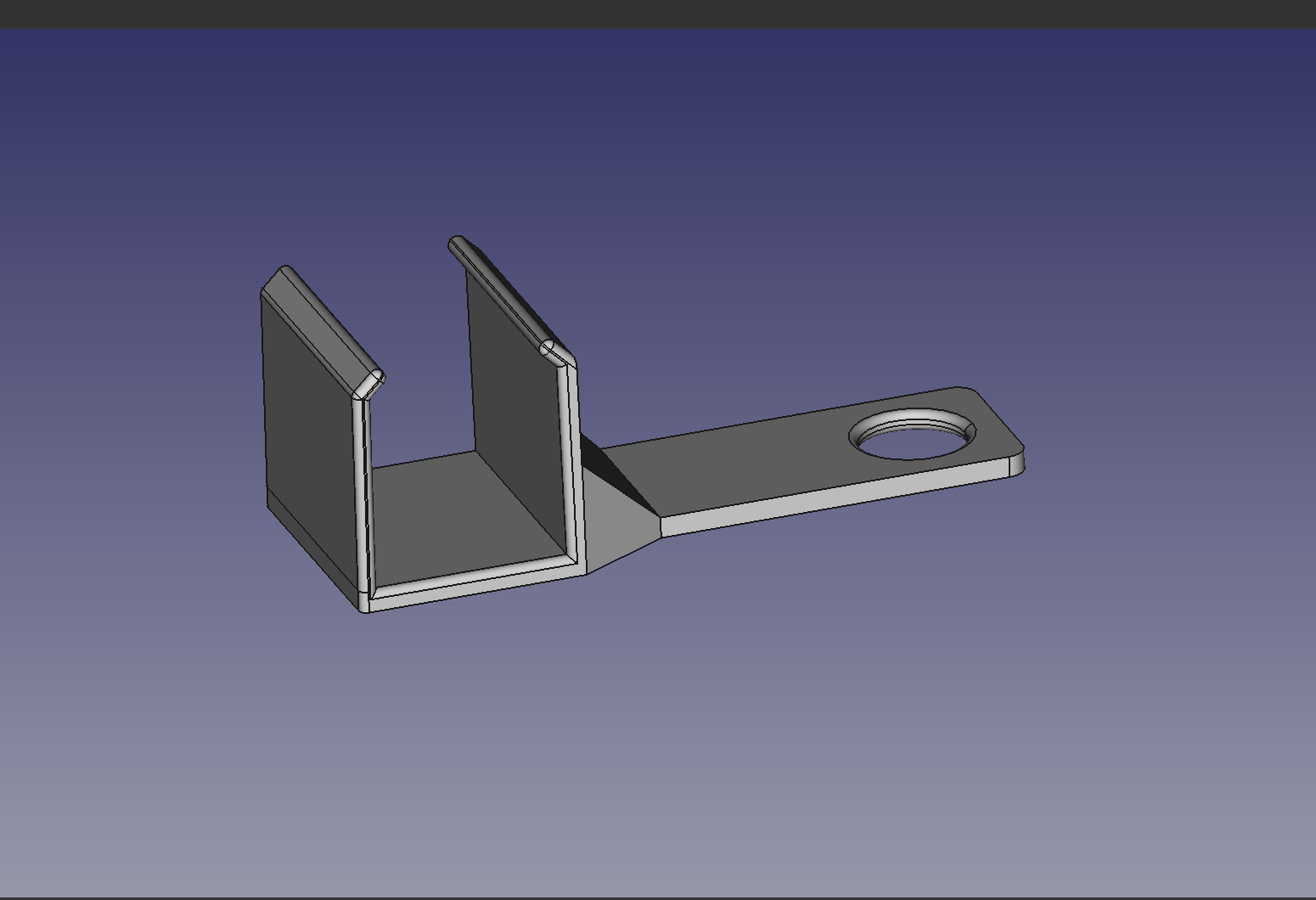
Anycubic Kobra Filament Guide - Snap On - Parametric
prusaprinters
<p>Filament guide for the Kobra that snaps onto the top rail by sliding it on from underneath. It was designed to fit the main center section of the top rail but I've also included a freecad project file where it's fully parameterized so you can adjust to your needs.</p><p> </p><p>In the freecad file, all parameters are in the spreadsheet labeled “dim” so just edit the values to your liking. ***If you change the values, you likely will break the fillets so you may have to re-do them (it's easy though). They're the last 2 features in the project so if you don't care for fillets just delete them.***</p><p> </p><p> </p><p>Print recommendations:</p><ul><li>Make sure to print with the flat bottom side down on the bed</li><li>100% infill for longevity, less for print speed</li><li>no supports necessary</li></ul>
With this file you will be able to print Anycubic Kobra Filament Guide - Snap On - Parametric with your 3D printer. Click on the button and save the file on your computer to work, edit or customize your design. You can also find more 3D designs for printers on Anycubic Kobra Filament Guide - Snap On - Parametric.
