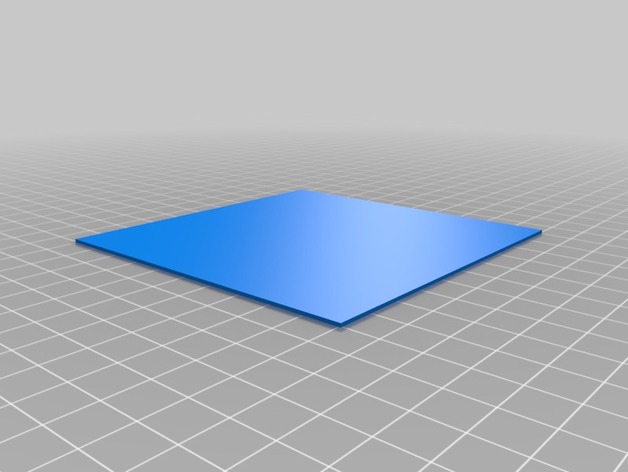
Anycubic Kossel and Kossel Plus Stock Firmware
thingiverse
UPDATE 2018: Anycubic now provide firmware (including autolevel) here:http://www.anycubic3d.com/support/show/594034.html This thing may be obsolete but left here for reference. For stock trigorrila mainboard only. The calibration steps below are are based on the method of constantly re-uploading firmware with small changes. After making an adjustment in firmware, you must tell the machine to load these new settings, otherwise it will continue to use old settings stored in eeprom. To apply new settings after firmware upload, send m502 command, or select "Restore failsafe" from the LCD menu. Latest stock marlin version RC8 firmwares pre-configured for Anycubic Kossel and Kossel Plus from google drive folder listed in the user manual:https://drive.google.com/drive/folders/0B8VIB533cgdMSVMxNm43aG1OQ0U Files are from folder 28/02/2017: https://drive.google.com/drive/folders/0B8VIB533cgdMa1czMW5hNWlXYW8 Edit: Anycubic have been changing the contents of the google drive so only one firmware appears in there now for some reason.. Anycubic Youtube channel with updated build videos:https://www.youtube.com/channel/UCTEanMUzF8pyGFqfbr65z2A/playlists Install driver: youtu.be/kqMFelzXNc8 Install Arduino IDE: youtu.be/1TrOo_Cqh0Q Upload firmware: youtu.be/DWFlqp8IDX4 Link to a pre-calibration and calibration tips video (from 2min49s): https://youtu.be/HSlgUx-LEhQ?t=2m49s Link to a step by step video on calibrating marlin delta: https://youtu.be/QuEhQU8vGZk A few more advanced bits on delta calibration: https://ladvien.github.io/robots/kossel-mini-calibration/ Cura slicer: https://ultimaker.com/en/products/cura-software Cura quick start guide: https://ultimaker.com/en/resources/34185-quick-start-guides Getting better prints: http://support.3dverkstan.se/article/30-getting-better-prints Visually troubleshooting your prints (good info even if not using cura, ultimaker or simplify3d):http://support.3dverkstan.se/article/23-a-visual-ultimaker-troubleshooting-guidehttps://www.simplify3d.com/support/print-quality-troubleshooting/ Advanced calibration for sizing and angle errors:https://www.thingiverse.com/thing:1274733https://www.thingiverse.com/thing:745523 Attached 100x100x1mm test .stl file Happy printing!!! 8thJul2017 Update: Anycubic have changed configuration.h files for both regular and plus, hopefully to provide starting settings closer to where they should end up.. I have added them here for convenience, ignore if already calibrated. 13thAug2017 Update: Anycubic have now only one firmware in the google drive folder.. 20th Oct2017 Added: "Firmware(20170712)" and "Firmware for plus(20170712)" from http://www.anycubic3d.com/en/col.jsp?id=158 UPDATE 2018: Anycubic now provide firmware (including autolevel) here:http://www.anycubic3d.com/support/show/594034.html Print Settings Notes: Slice at 0.2mm
With this file you will be able to print Anycubic Kossel and Kossel Plus Stock Firmware with your 3D printer. Click on the button and save the file on your computer to work, edit or customize your design. You can also find more 3D designs for printers on Anycubic Kossel and Kossel Plus Stock Firmware.
