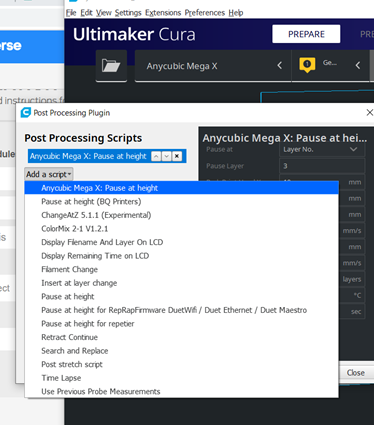
Anycubic Mega X - Pause at height
thingiverse
Pause at height code for Anycubic Mega X Download this file and save into this location on your PC...if using windows. C:\Program Files\Ultimaker Cura 4.6\plugins\PostProcessingPlugin\scripts Restart cura after saving into your scripts file. Then select this from your post processing menu. Enjoy!!! If you like add this too... Add in a prime line to your Mega X too (as per Enders) G21 ;metric values G90 ;absolute positioning M82 ;absolute extrusion mode G21 ;metric values G90 ;absolute positioning M82 ;set extruder to absolute mode M107 ;start with the fan off G28 X0 Y0 ;move X/Y to min endstops G28 Z0 ;move Z to min endstops G1 Z15.0 F100 ;move the nozzle up 15mm G92 E0 ;zero the extruded length G1 Z2.0 F3000 ; Move Z Axis up little to prevent scratching of Heat Bed G1 X0.1 Y20 Z0.3 F5000.0 ; Move to start position G1 X0.1 Y200.0 Z0.3 F1500.0 E15 ; Draw the first line G1 X0.4 Y200.0 Z0.3 F5000.0 ; Move to side a little G1 X0.4 Y20 Z0.3 F1500.0 E30 ; Draw the second line G92 E0 ;zero the extruded length again G1 Z2.0 F3000 ; Move Z Axis up little to prevent scratching of Heat Bed G1 X5 Y20 Z0.3 F5000.0 ; Move over to prevent blob squish M117 Printing... G5
With this file you will be able to print Anycubic Mega X - Pause at height with your 3D printer. Click on the button and save the file on your computer to work, edit or customize your design. You can also find more 3D designs for printers on Anycubic Mega X - Pause at height.
