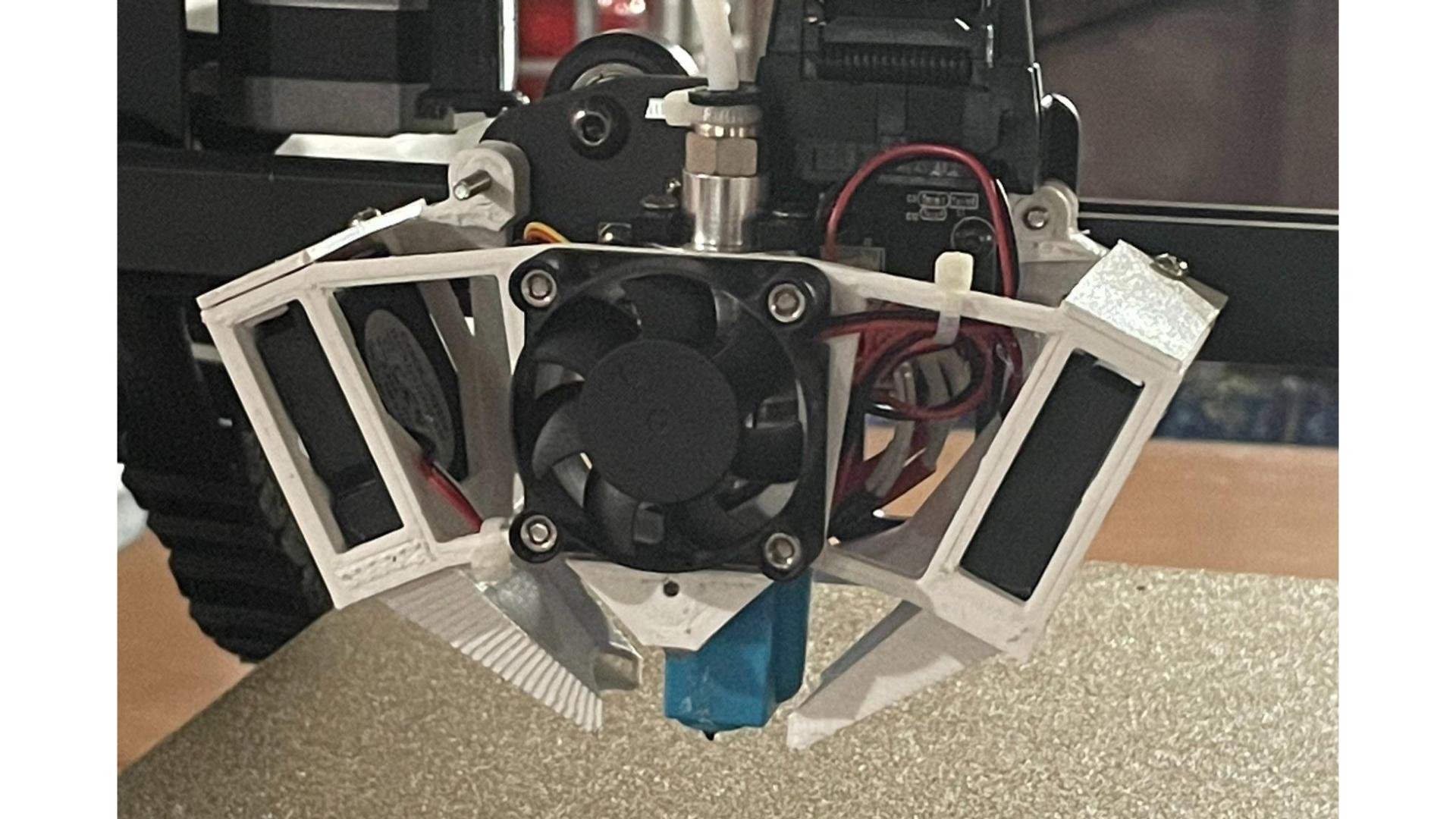
Anycubic Vyper - Upgraded Hotend Shroud
prusaprinters
<h3>Overview</h3><p>This is an upgraded hotend shroud design that I made with better part cooling fan ducts. It uses the stock cooling fans from the Vyper, rather than having to solder connections for different fans. It also has a mounting point for the LED included on the Vyper. From the test prints I have done, all done at 0.3mm layer height, overhangs improved significantly, and shorter bridging sections improved as well. Longer bridging sections didn't have much of an improvement though. Not sure how well the differences come across in the pictures, but in person the differences were significant.</p><p>I am unsure if this design would also work on the Anycubic Kobra Plus or Kobra Max, but since they appear to have the same X-carriage assembly, this design might work. If you have either of these printers and are able to test it out, please leave a comment saying whether or not it worked so I can update this post.</p><h3>Printing</h3><p>I printed mine in MH Pro Series Tough PLA, though regular PLA, PETG, or ABS should work as well. Supports are necessary, and should be supporting the major bridging sections and the fan ducts. I would recommend adding support blockers for the 4 holes and nut enclosures at the base of the model as well as inside the fan shrouds to make support removal easier. If you are worried about printing tolerances, I have included a M3 test file for testing whether m3 screws and nuts will fit. The LED mount is designed to be very tight to prevent it from vibrating during printing, so you might have to do some filing and/or trimming to get it to fit properly.</p><p>(Note: the Hotend Shroud file might say it is not watertight and needs repairing when opened in a slicer. I'm not sure why this is, but it should print perfectly fine regardless)<img class="image_resized" style="width:50%;" src="https://media.printables.com/media/prints/237917/rich_content/f385618c-42cb-425c-ac78-e4f0734c1dcf/untitled-presentation-10.png#%7B%22uuid%22%3A%22043a49b2-8e47-4a68-8236-008e691a1524%22%2C%22w%22%3A1920%2C%22h%22%3A1080%7D"></p><h3> </h3><h3> </h3><h3> </h3><h3> </h3><h3> </h3><h3> </h3><h3> </h3><h3>Parts Needed</h3><ol><li>1x “Hotend Shroud” part</li><li>1x "Fan Cover" part</li><li>1x “Fan Cover - Mirrored” part</li><li>10x M3 nuts</li><li>5x M3x10mm screws (rounded or socket head.</li><li>1x M3x10mm flat head screw</li><li>4x M3x12mm (or longer) screws (rounded or socket head)</li><li>The screw and washer used to secure the LED on the stock Vyper shroud (reused for LED)</li><li>The 2 stock part cooling fans</li><li>The stock heatsink cooling fan</li><li>The stock LED</li><li>Optional Zip ties for cable management</li></ol><h3>Assembly</h3><p>Here is the link to the YouTube video showing how to assemble this model:</p><figure class="media"><oembed url="https://www.youtube.com/watch?v=3se-hQiiRpo"></oembed></figure><p>Also, something I forgot to film, you will need to change how the wires are routed on the part cooling fans. Stock, they are directed to the side of the fans into a indent. The wires will need to be unhooked from the indent to hang freely as shown in the video. You could then use some electrical tape to secure it to the fan if you feel like it.</p><h3>Start G-code:</h3><p>If you are using the built-in Cura Machine profile for the Vyper, you will likely have to modify the start G-code, specifically this line: <i>G0 Z0.2</i>, and increase the Z value from 0.2. I increased it to 5: <i>G0 Z5</i>, and it has worked well.</p><p> </p><p>Update 10/16/2022: I have added the Fusion360 Project files. The sketch errors shouldn't be a problem, I haven't figured out what the issues are but they haven't affected the model at all.</p>
With this file you will be able to print Anycubic Vyper - Upgraded Hotend Shroud with your 3D printer. Click on the button and save the file on your computer to work, edit or customize your design. You can also find more 3D designs for printers on Anycubic Vyper - Upgraded Hotend Shroud.
