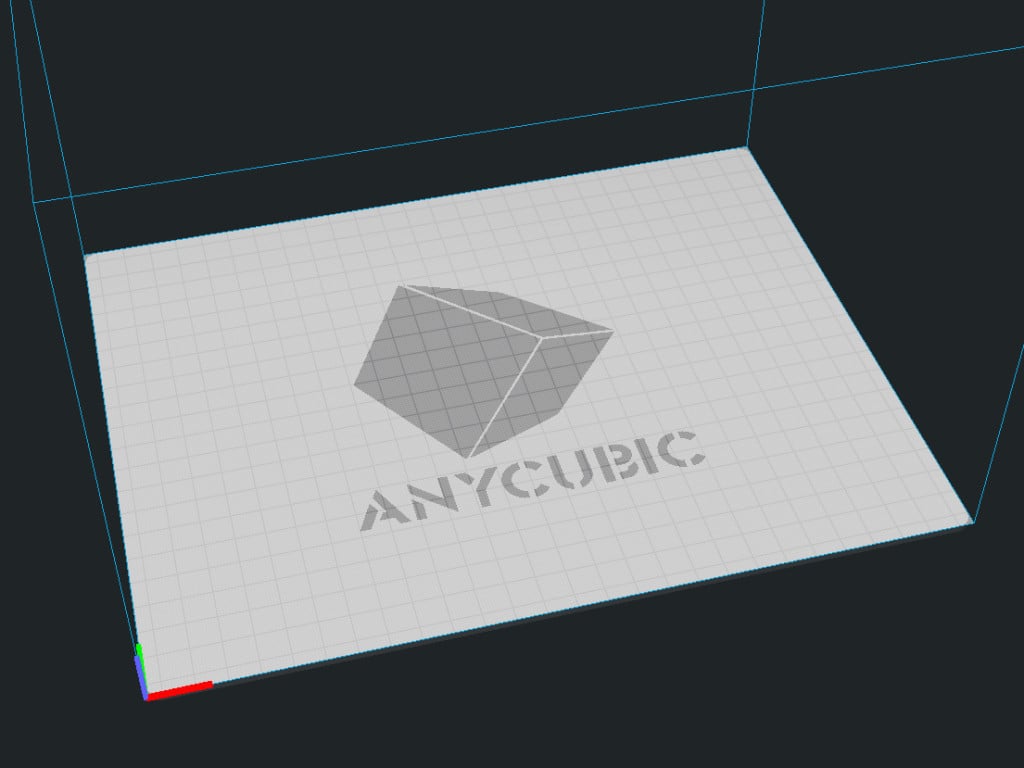
Anycubic4MaxPro2.0 platform for Ultimaker Cura 3D view
thingiverse
Anycubic 4MaxPro 2.0 printing bed wasn't correctly represented in my Cura slicer setup, so I found an STL model to personalize it. I wasn't completely satisfied, so I ended up editing and making two flavour of it, one with a large centered logo and another with a smaller logo in the lower corner. Installation disclaimer: You need to modify the configuration file of your printer to have the platform appear in the slicer 3D frame; following instructions are solely given as information and the author can't take any responsibility for the result of such operations. Installation instructions: 1) Place the .STL files in "%appdata%\cura\[(your_cura_version)]\meshes\" (create the directory if not already present). 2) Edit the "[your profile name]_user.inst.cfg" configuration file located in "%appdata%\cura\[(your_cura_version)]\user\" adding the line "platform = Logo_Anycubic4MaxPro_large.stl" (for the large logo) or "platform = Logo_Anycubic4MaxPro_small.stl" (for the small logo) under the "metadata" section. Et-Voilà! You have your nice platform bed representation in the slicer 3D view. Done in Ultimaker Cura 4.12.1 for an Anycubic 4Max Pro2.0 3D Printer.
With this file you will be able to print Anycubic4MaxPro2.0 platform for Ultimaker Cura 3D view with your 3D printer. Click on the button and save the file on your computer to work, edit or customize your design. You can also find more 3D designs for printers on Anycubic4MaxPro2.0 platform for Ultimaker Cura 3D view.
