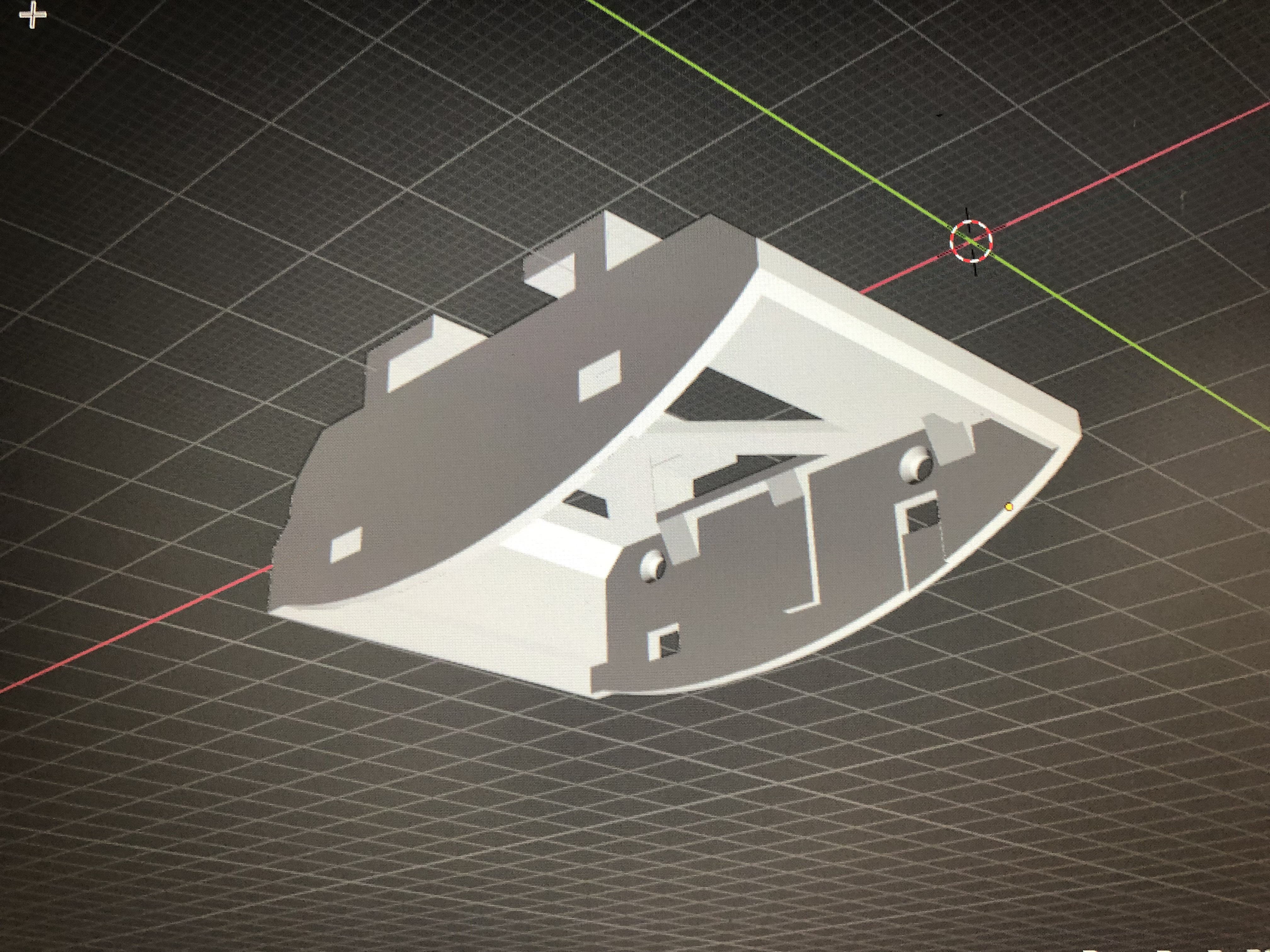
Aomway commander mod for FatShark based vRx modules v2
prusaprinters
<p>This model is a remix from Thingyverse: <a href="https://www.thingiverse.com/thing:4594800">https://www.thingiverse.com/thing:4594800</a></p><p>V2 is more rigid + the blend files are cleaner and easier to edit.</p><p> </p><p>First You have to open up the goggles. It is held by two screws, I also unscrewed the fan but I am not sure if thats necessary. Carefully separate the two sides. They are still held together with these little pins so use a screwdriver or something. Now remove the aomway vRx. Just move the black thingy on the port out and the white wire should be easily romavable. Dont force it. Now you should solder three wires gnd, 5v and video. No need to look for them with an oscilometer, there are guides online.</p><p><a href="https://www.getfpv.com/learn/fpv-diy-repairs-and-mods/aomway-commander-receiver-mod/">https://www.getfpv.com/learn/fpv-diy-repairs-and-mods/aomway-commander-receiver-mod/</a></p><p> </p><p>and this video from Drone mesh</p><figure class="media"><oembed url="https://www.youtube.com/watch?v=J6qVkJEFSGY"></oembed></figure><p> </p>
With this file you will be able to print Aomway commander mod for FatShark based vRx modules v2 with your 3D printer. Click on the button and save the file on your computer to work, edit or customize your design. You can also find more 3D designs for printers on Aomway commander mod for FatShark based vRx modules v2.
