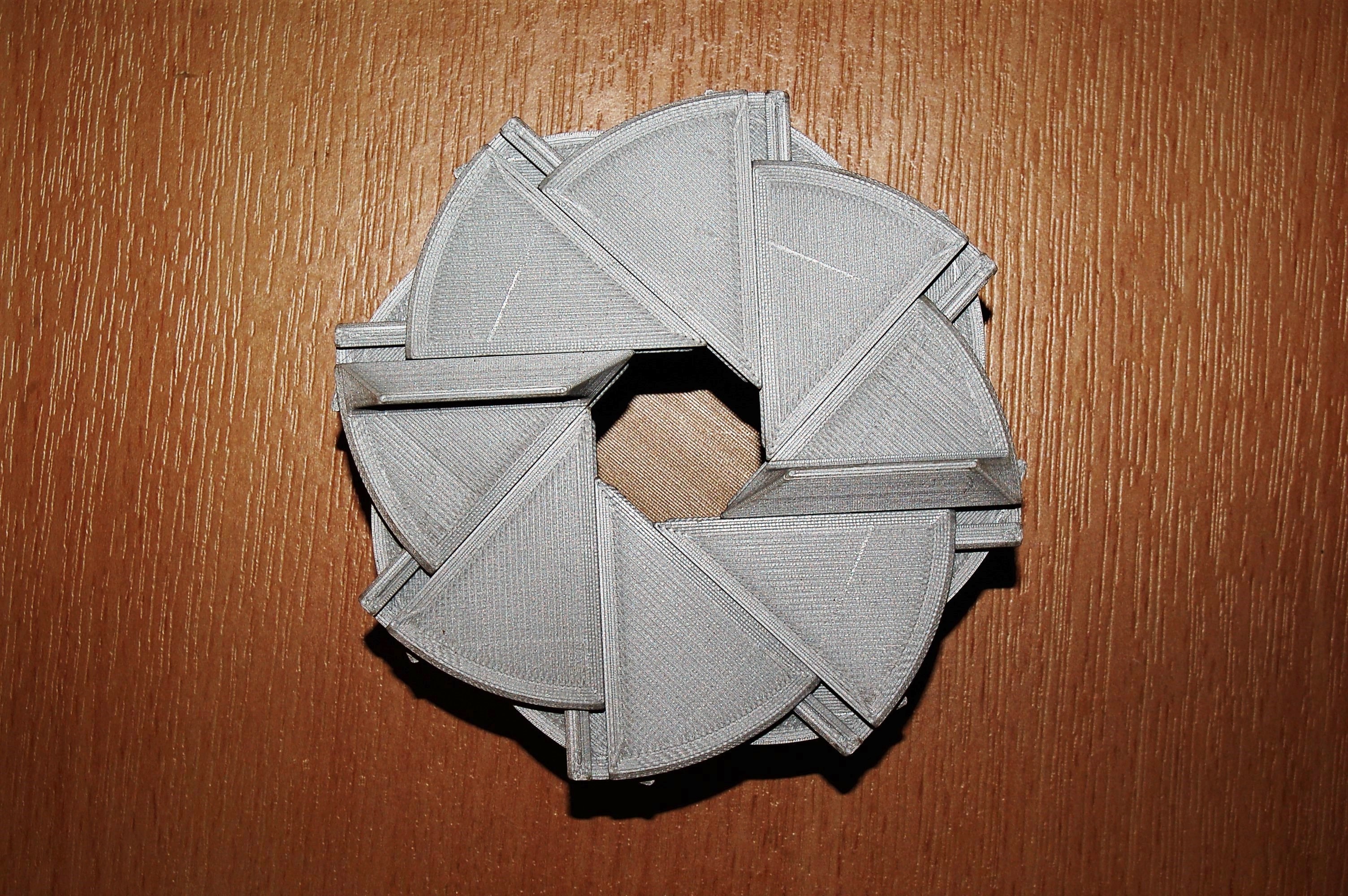
Aperture Box
prusaprinters
<p>An iris box design with 8 doors, producing a sliding octagonal aperture. I also named it the aperture box as it looks very similar to the Aperture Science logo from the Portal game universe. It is opened by twisting the handles on the doors in a clockwise direction.</p><p>This was originally uploaded to Thingiverse in 2017, and I have now moved it here as well.</p><p>I have 14 other Iris boxes designs and I have an <a href="https://www.instructables.com/Decorative-Iris-Box-Guide/">instructable</a> describing them and how to print them.</p><p>I have also designed an improved version of this box, <a href="https://www.printables.com/model/315227-aperture-iris-box">Aperture Iris Box</a>.</p><p>The box is approximately 80mm wide, 80mm tall and has a 64mm container opening. The part files are designed for <a href="https://www.amazon.com/s?k=M2x6+countersunk+screw&rh=n%3A17290023011&ref=nb_sb_noss">M2x6 countersunk/flathead screws</a> (as with all my other designs); 16 screws are required in total for the box. The parts can be scaled to use larger or smaller screws e.g. M3x8 screws at 150% scale.</p><p>Two versions of the container are included: the standard container which makes the box 80mm tall and a shortened container which makes it about 40mm tall.</p><h3><strong>Part testing</strong></h3><p>Before printing off all the parts you should make sure the sliding dovetail and screw joints work correctly with your print settings. Supports are required for the overhanging section of the dovetail on the door parts. Be careful when adding supports to the overhanging dovetails, to only support the outer part. The inner part can be bridged easily, and adding unecessary supports here will likely make it hard to remove them from the parts and add friction to the dovetails.</p><figure class="image image-style-align-center image_resized" style="width:75%;"><img src="https://media.printables.com/media/prints/314649/rich_content/23795d4a-3b21-4881-812a-0b712cf1ad1f/dovetail-support-setup.png#%7B%22uuid%22%3A%223b5762a7-f16c-460a-a701-5dc6b82042ca%22%2C%22w%22%3A857%2C%22h%22%3A586%7D"></figure><figure class="image image-style-align-center image_resized" style="width:75%;"><img src="https://media.printables.com/media/prints/314649/rich_content/00cbc0fa-a507-4b4a-9445-0c2be58304a0/dovetail-support-slicing.png#%7B%22uuid%22%3A%22bba5d57f-5c3c-43fe-96eb-b95a5d0026dc%22%2C%22w%22%3A857%2C%22h%22%3A586%7D"></figure><figure class="image image-style-align-center image_resized" style="width:75%;"><img src="https://media.printables.com/media/prints/314649/rich_content/dddc9da6-a161-4655-9354-3e0ab62b20ba/dovetail-supports-1.png#%7B%22uuid%22%3A%2267a88240-b766-46a9-b6e1-23975b960908%22%2C%22w%22%3A857%2C%22h%22%3A586%7D"></figure><figure class="image image-style-align-center image_resized" style="width:75%;"><img src="https://media.printables.com/media/prints/314649/rich_content/0cdc656c-137f-4979-a9d7-a3b0bd1eedf0/dsc_0472.jpg#%7B%22uuid%22%3A%22dc3be5a7-1033-42ae-871a-9c4c44fdb7b4%22%2C%22w%22%3A2637%2C%22h%22%3A1644%7D"></figure><figure class="image image_resized" style="width:75%;"><img src="https://media.printables.com/media/prints/314649/rich_content/6ea02a5c-501d-47f7-b72d-ab7a60454546/dsc_0478.jpg#%7B%22uuid%22%3A%221ef101cb-4e6d-4e98-84c5-4200623e4e45%22%2C%22w%22%3A2514%2C%22h%22%3A1676%7D"></figure><figure class="image image_resized" style="width:75%;"><img src="https://media.printables.com/media/prints/314649/rich_content/746bd9d7-a9f8-4d78-92a9-2ed10ee895fd/dsc_0482.jpg#%7B%22uuid%22%3A%227e7c1738-5973-4a32-b6cf-ff3c479b3f07%22%2C%22w%22%3A2453%2C%22h%22%3A1691%7D"></figure><p>I recommend printing just one 'link' and two 'Door' parts to test the joints. The sliding dovetail joints may be a little stiff to begin with but should slide smoothly with little effort for the box to work well. Materials with low friction are ideal (standard PLA works fine) plus a little lubricant can help significantly. If the joints are too stiff, consider using a lower layer height or contour xy compensation.</p><p>Also check that your screws fit securely in the holes on the base of the doors, but are free to spin in the links and the head is flush with the part surface. You may need to use xy compensation to get a good fit.</p><h3><strong>Parts Printing</strong></h3><p>For the box you will need to print: </p><ul><li>8x ‘Door’</li><li>8x ‘Link’</li><li>1x 'Container' (standard or shortened version)</li></ul><p>There are two types of 'door' part: the 'Door handle' which has a ridge to grip and open the box (the red and orange/blue examples use all 'door handle' parts); and the plain 'door' part which is flat (used on the bronze/grey boxes). I recommend printing at least 2 'door handle' parts and placing them in pairs on opposite sides of the lid, to ease opening the box.</p><h3>Assembly</h3><h5>Step 1</h5><p>Assembly is straightforward and firstly requires sliding all the door parts together. </p><h5>Step 2</h5><p>Then screw the non-pointed end of the links to the container. </p><h5>Step 3</h5><p>Finally screw the other end of the links to the base of the doors.</p><p>It is easiest to open the box using your right thumb and fingers near the centre of the box on an opposing pair of door handles. If you are really struggling to open the box due to friction I have designed a 'Key' part which opens the box more easily by pushing on all the door handles simultaneously.</p><p>Let me know if you have any questions or problems with the design.</p>
With this file you will be able to print Aperture Box with your 3D printer. Click on the button and save the file on your computer to work, edit or customize your design. You can also find more 3D designs for printers on Aperture Box.
