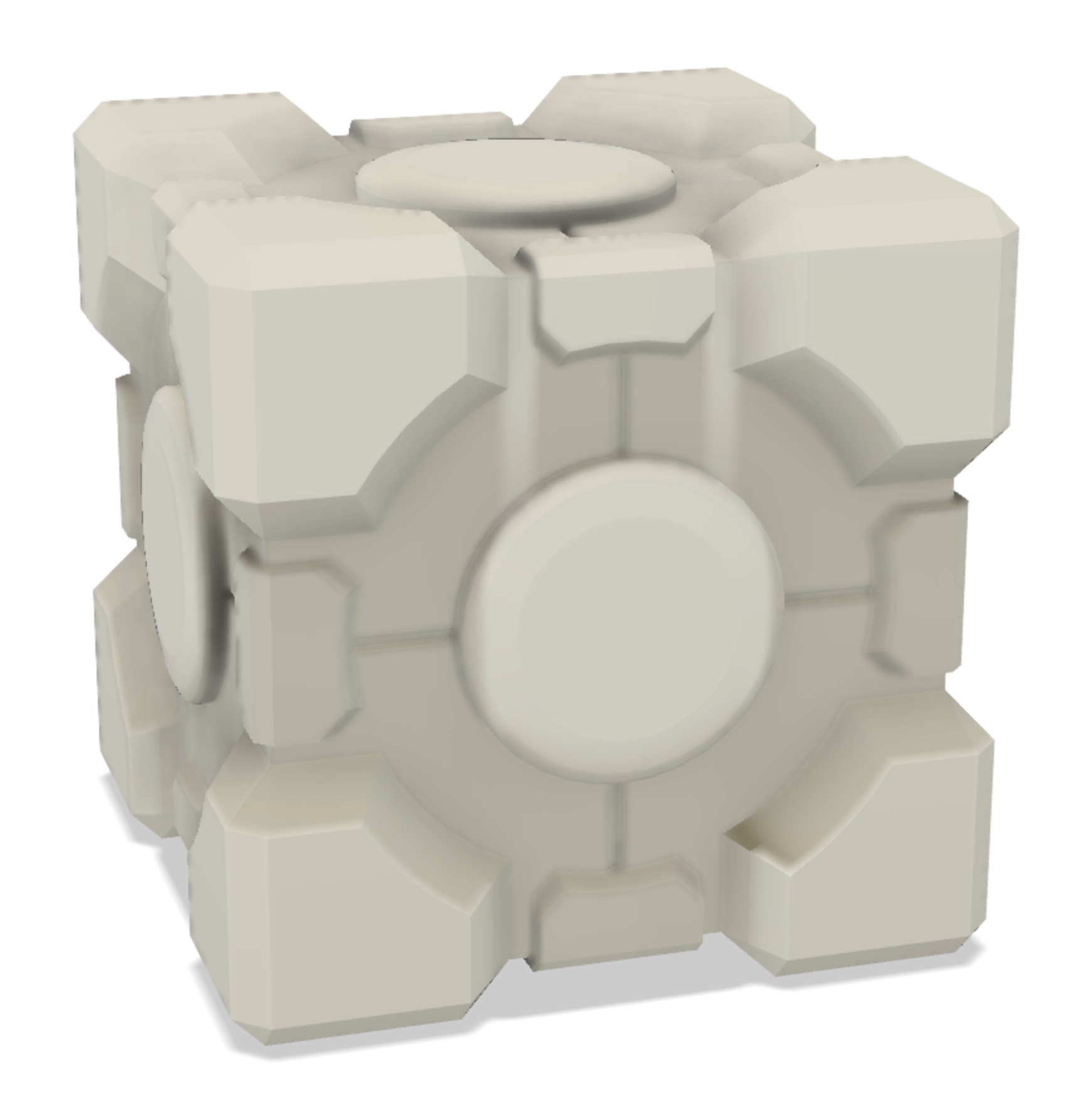
Aperture Science Weighted Cube (Portal 1)
prusaprinters
<p>Weighted (Companion/Cargo) Cube from Portal 1.</p><p>Based on a diagram Dionogard posted in 2015. I couldn't get any of the project files to load, so the dimensions on the logo disc might be <i>slightly</i> off. Had a fun time learning Fusion 360 well enough to be able to do this!</p><p>The F360 project has the cube scaled at its full size of 2 feet (~60cm), but I've exported an .STL at ¼ scale. The model is solid, so if you're not into very long prints, maybe reduce the infill to 5-10%. Supports are probably a good idea, especially if you're printing bigger than ~3" or so.</p><p>I found the diagram at <a href="https://www.turbosquid.com/3d-models/free-obj-model-weighted-companion-cube-portal/917892,">https://www.turbosquid.com/3d-models/free-obj-model-weighted-companion-cube-portal/917892,</a> but it looks like the original may have been from DeviantArt: <a href="https://www.deviantart.com/dionogard/art/2-foot-Weighted-Companion-Cube-3D-Model-link-485290833">https://www.deviantart.com/dionogard/art/2-foot-Weighted-Companion-Cube-3D-Model-link-485290833</a> </p><p>Feedback welcome! I'm largely self-taught in Fusion 360 (though I did get some amazing help on the Autodesk forums).</p>
With this file you will be able to print Aperture Science Weighted Cube (Portal 1) with your 3D printer. Click on the button and save the file on your computer to work, edit or customize your design. You can also find more 3D designs for printers on Aperture Science Weighted Cube (Portal 1).
