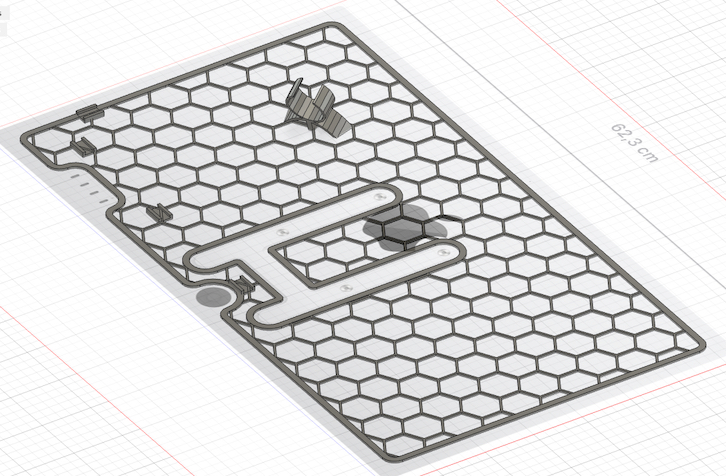
Apple Studio Display VESA grid for mounting accessories to the back
thingiverse
I made this grid to install behind the Apple studio display (VESA mount version). To this grid I am mounting an E27 bulb for visa call lighting (reflecting off my wall) as well as LED strips simply by adding other designs to this grid: e.g. https://www.thingiverse.com/thing:3491576 or https://www.thingiverse.com/thing:333778 but you can add your own things (think harddrive shelve, cable retraction system, cable management clips, etc), so you don't have to glue your gear to the display. It has cut-outs for the power cable as well as the connection ports and the VESA connection. Depending on your VESA arm you can find or make your own way of fixing this grid to the monitor (keeping it from wobbling). I left some space between this grid and the VESA mount so you can adjust it (extruding inward or upwards to push against your specific monitor arm).
With this file you will be able to print Apple Studio Display VESA grid for mounting accessories to the back with your 3D printer. Click on the button and save the file on your computer to work, edit or customize your design. You can also find more 3D designs for printers on Apple Studio Display VESA grid for mounting accessories to the back.
