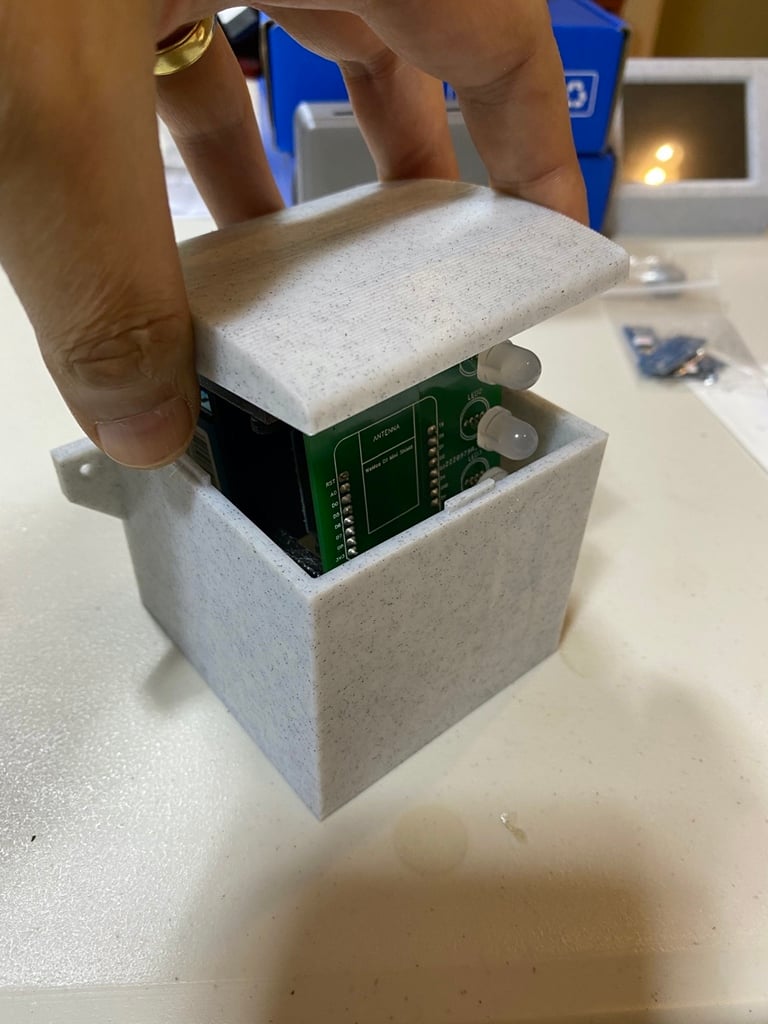
AQM Housing
thingiverse
UPDATE 2020-10-19: The base turned out to be a little flimsy so I've uploaded a new version that beefs it up a little. This model is a housing for an Air Quality Monitor as described in this [project on github](https://github.com/jpasqua/AQM). You can see an assembled version in operation in this [short youtube clip](https://www.youtube.com/watch?v=52yDZ3B6uIk). The housing consists of three main parts: 1. An internal bracket that holds the electronics 2. The main housing itself which has two variants: 1. A version with tabs on the sides and screw holes if you want to mount the unit to a spot or other structure 2. A version without the tabs if it will be sitting on a table or other object. The bottom of the housing needs to be open to allow air to flow. In this case, also print the base. 3. A top that covers the housing The top is separate from the main housing to avoid supports or wide bridges. Just use a little CA glue to affix the top to the main housing. If you don't mind supports or you are comfortable that the bridge will print well on your printer, you can print them together as a unit. Assembly instructions: 1. Use four M2 screws to attach the Plantower PMS5003 to the bracket. **Note** make sure that the screws you chose extend into the sensor no more than 5mm. 2. Use four M2 screws to attache the PCB to the bracket. 3. Use four M3 screws to attach the bracket to thunder side of the lid. Notice that the hole spacing is not symmetric. Orient the bracket so that the sensor will not hit the side of the housing. 4. Use a little CA glue to attach the lid to the main housing. You'll see little alignment pegs that will guide the parts together. 5. If you are using the optional base, place the housing on top of the base. The two pieces can optionally be glued together. 6. If you are using the housing with mounting tabs, use small screws to affix the whole unit to whatever structure will support it. **How I Designed This** This was designed using Fusion 360. A fusion export is attached along with a .step file if you want to modify the design.
With this file you will be able to print AQM Housing with your 3D printer. Click on the button and save the file on your computer to work, edit or customize your design. You can also find more 3D designs for printers on AQM Housing.
