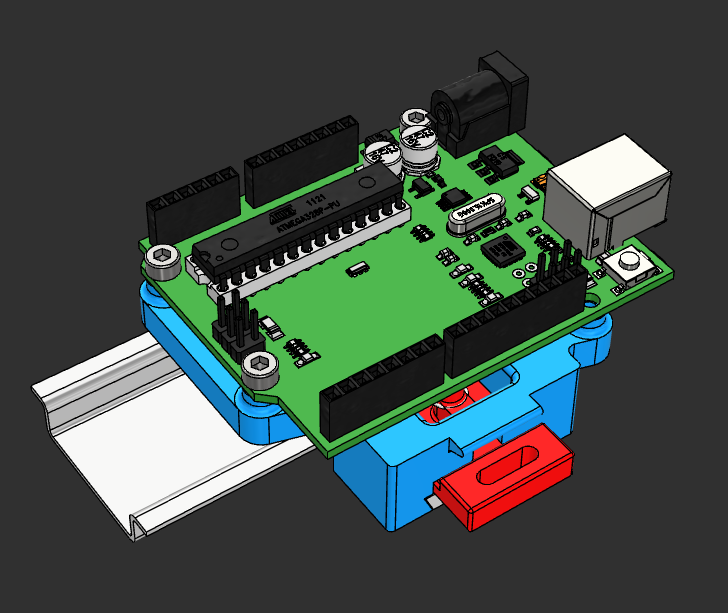
Arduino DIN Rail Mount
thingiverse
This spring-loaded mounting assembly attaches an Arduino Uno to a standard 40mm DIN rail. It can be quickly attached or removed by pulling back on the Slide Bar with a flat-blade screwdriver. The spring-loaded design holds the assembly rigidly to the DIN rail. Also included in the files is a blank body (STL and STEP) that can be modified to mount many other items. ####Print Instructions #####Main Body Since supports are necessary, it is recommended that the Main Body be printed upside down to ensure that the parts of the assembly that rest on the DIN rail are flat and smooth. #####Slide Bar The Slide Bar should be printed flat side down. #####Slide Bar Retainer The Slide Bar Retainer can be printed with either side down. Printing it with the narrow side down will make removing it from the bed easier and since the overhang angle is only 35 degrees, supports should not be needed. ####Assembly Instructions 1. Place the Slide Bar into the Main Body and insert the Slide Bar Retainer. 2. Put one end of the extension spring on the Main Body Peg. 3. Put the opposite end of the extension spring over a small screwdriver. 4. Use the screwdriver to help guide the extension spring over the Slide Bar Peg. Be careful not to let the spring snap onto the Slide Bar Peg to ensure you don't break the part. 5. After all parts are assembled secure the Slide Bar Retainer by fusing it to the Main Body with a soldering iron. Glue is another option, but be careful not to allow it to run down into the moving parts. 6. Before mounting the Arduino, it is recommended to run an M3 tap through the holes. This will limit the stress on the mounting hole bosses and prevent them from shearing off. If you don't have an M3 tap, run the M3 screws through the bottom of the Main Body to limit the stress on the part. If the holes are too tight, they may need to be drilled out slightly. ####Parts List 1. [Extension Spring](https://www.mcmaster.com/9654K109/) - McMaster-Carr Part Number: 9654K109
With this file you will be able to print Arduino DIN Rail Mount with your 3D printer. Click on the button and save the file on your computer to work, edit or customize your design. You can also find more 3D designs for printers on Arduino DIN Rail Mount.
