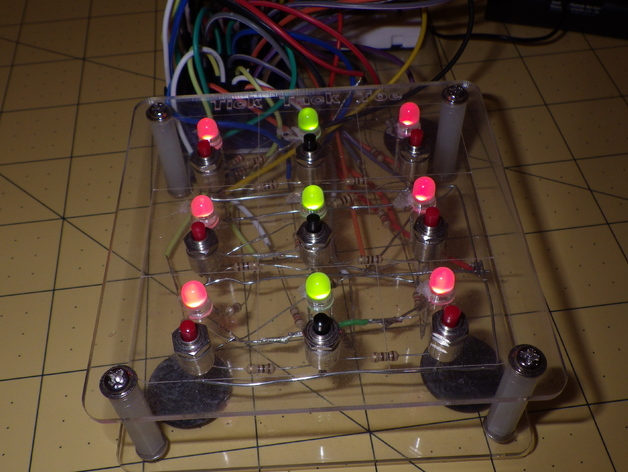
Arduino Games, Tic Tac Toe and Lights Out
thingiverse
Experience two distinct Arduino-based games, Tic Tac Toe and Lights Out, by following the provided instructions. Begin by laser cutting or sawing and drilling two mounting plates; subsequently, wire the components as per the attached files. Upload the corresponding Arduino code and initiate gameplay. Detailed guidance is available in the PDF downloads. Upon launching Tic Tac Toe, you'll start with a red marker, while the Arduino controls the green one. If you win or draw, the winning row will flash multiple times before returning to the menu. In Lights Out, press lit lights to switch their states and adjacent ones; when all lights are extinguished, a victory display ensues, followed by a return to the menu. The game's functionality is demonstrated in the downloadable video.
With this file you will be able to print Arduino Games, Tic Tac Toe and Lights Out with your 3D printer. Click on the button and save the file on your computer to work, edit or customize your design. You can also find more 3D designs for printers on Arduino Games, Tic Tac Toe and Lights Out.
