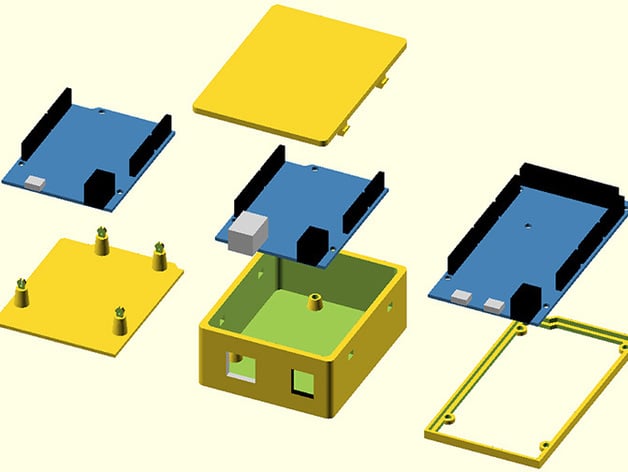
Arduino OpenSCAD mounting library (v2.0)
thingiverse
Introducing the OpenSCAD Arduino Mounting Library v2.0, which offers modules for designing enclosures, bumpers, and customizing mounting holes for Arduino boards. The library includes functions like 'arduino()', 'bumper()', 'enclosure()', 'enclosureLid()', 'standoffs()', 'boardShape()', 'boundingBox()' and more. It supports a range of Arduino boards from UNO to DUE, offering USB connectors, power supply, headers and various customization options. This library aims for versat
With this file you will be able to print Arduino OpenSCAD mounting library (v2.0) with your 3D printer. Click on the button and save the file on your computer to work, edit or customize your design. You can also find more 3D designs for printers on Arduino OpenSCAD mounting library (v2.0).
