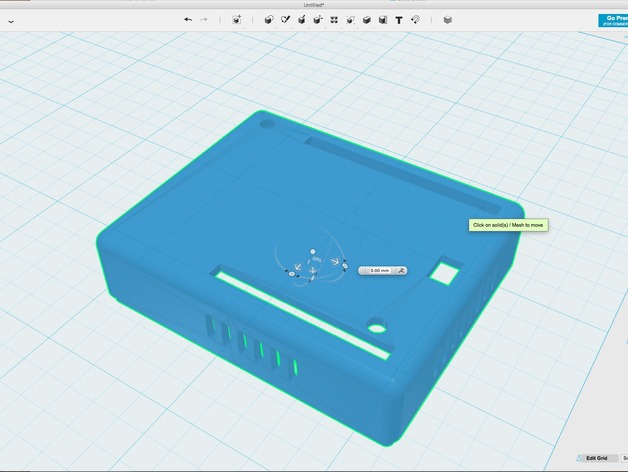
Arduino Yun Case with mounting tabs and cutouts for I/O
thingiverse
I wanted an enclosure for my Arduino Yun where I can mount my large LCD. I found an stl file that was almost what I wanted so I imported the stl in 123D Design, converted the STD to a solid, and extruded the rectangular cutouts on the top at -0.5mm. The next one I print will use small circular holes for the air vents. My initial initial infill was set to 35% and layer size was .150mm because I wanted to see what the print would look like. Print Settings Printer: Wanhao Duplicator I3 Rafts: No Supports: No Resolution: Medium Infill: 60% Notes: Make sure you turn up your cooling fan after your initial layer is down to minimize any chances of curling. I used hatchbox PLA, black, 190C coolling from 2nd layer up was at 100%. I initial had my temperature set to 195C and cooling at 80% but my first print curled up at the corners. How I Designed This I used 123D Design and Simplify3d to print.
With this file you will be able to print Arduino Yun Case with mounting tabs and cutouts for I/O with your 3D printer. Click on the button and save the file on your computer to work, edit or customize your design. You can also find more 3D designs for printers on Arduino Yun Case with mounting tabs and cutouts for I/O.
